Richard Seltzer's home page Publishing home
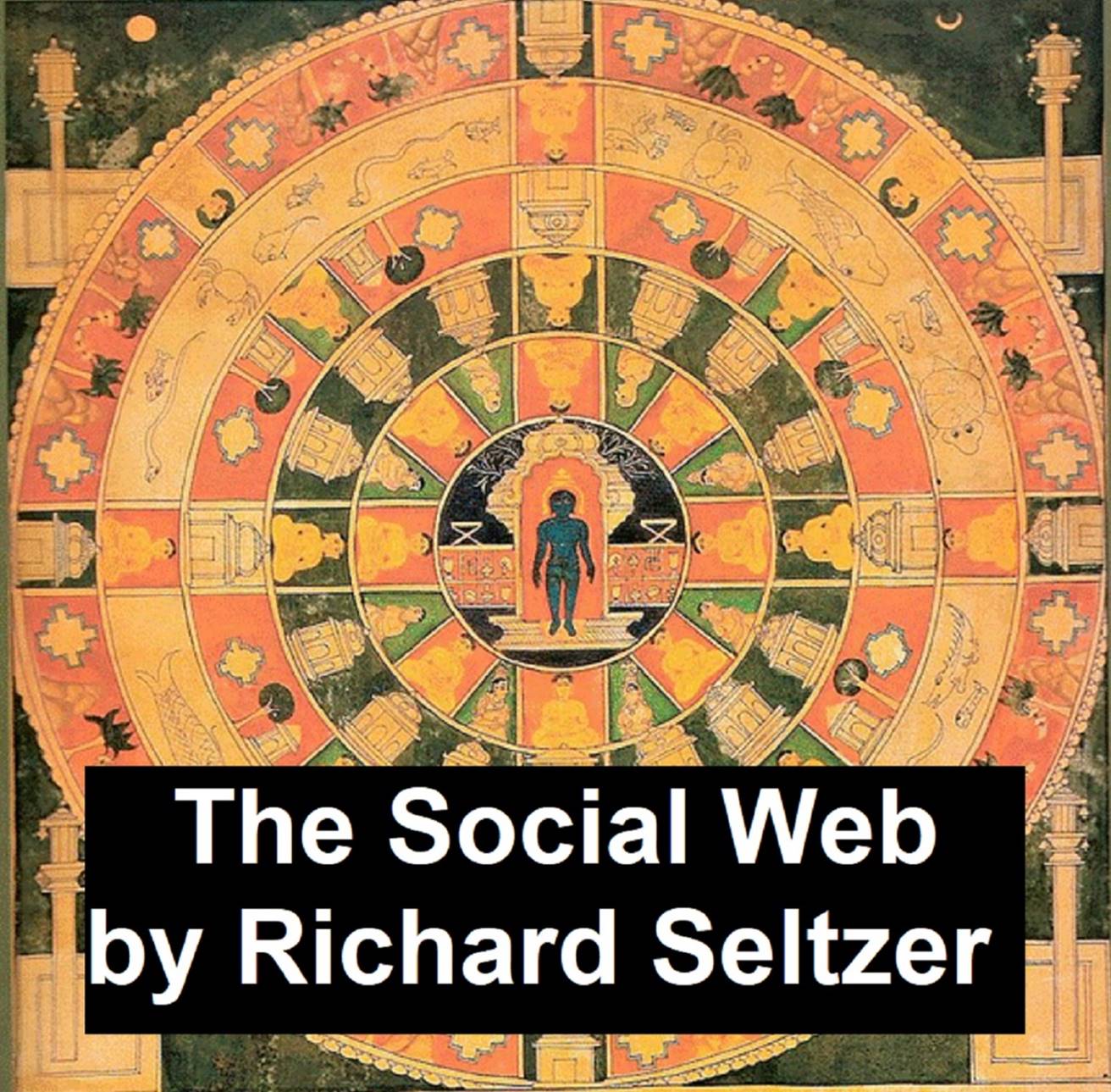
THE SOCIAL WEB: HOW TO BUILD SUCCESSFUL PERSONAL AND BUSINESS WEB SITES BY RICHARD SELTZER
Copyright
1997,
1998
Introduction Let People Find You: Putting "Flypaper" to Work
Chapter 1 Basic Building Blocks of the Social Web
Chapter 2 How to Design Web Pages Without Learning HTML
Chapter 3 The Content Question
Chapter 5 Build a Personal Web Site: Implications of Search Engines
Chapter 6 Publicize Your Web site Over the Internet
Chapter 7 Making Your Site Global: Free Translation at AltaVista
Preface: From "Flypaper" to Social Web
When old friends whom I hadn't been in touch with for ten and up to thirty years started sending me email -- about half a dozen of them each month -- at first I was flattered. Isn't it amazing that all those people would be looking for me?
Then it dawned on me -- why should they look for me? They probably each have a hundred or more people who they once were close to (old roommates, business associates, etc.) whom they've lost touch with. And why, out of all those others, should they actively come looking for me?
With a few quick queries I soon established that they weren't looking for me at all. They were looking for themselves. They had gone to search engines like AltaVista, Excite, and Hotbot. There they had done what most people do at those sites -- they had entered their own name as the query. And since I have a lot of content at my Web site -- including lots of my writing -- many of my old friends are mentioned somewhere there, typically in the list of thank you's at the end of a book. Searching for themselves, they chanced upon me; and, delighted at that unexpected occurrence, they sent me email.
If I had wanted to find them, I could have spent a lot of time looking and might never have succeeded. But because I had my own Web pages and, by chance, those pages had the right kind of content, and that content was indexed by search engines, the old friends found me instead.
I soon realized that what I had done by accident, others could do deliberately for personal or business purposes -- setting out "flypaper" rather than going hunting with a "fly swatter." While hyperlinks are a way to point people away from my Web pages to other resources on the Internet, "flypaper" provides a way to draw people to my pages and encourage them to get in touch with me directly. We'll deal with that technique in the Introduction, and then discuss other aspects of the "Social Web" and it's importance for individuals, organizations, and businesses.
The term "Social Web" is not a synonym for "virtual community." Rather it refers to structural elements of today's Web -- such as personal Web pages, full-text search engines and Web-based forums and chat -- which you can use to help people connect to people and hence to foster the birth and growth of communities.
At its simplest level, as the "flypaper" described above, the Social Web just links two people together. They may or may not choose to make a habit of staying in touch.
But if you have rich content and engaging activities at your site which draw people to become involved and to link to one another, your site could become a "nexus" on the "Social Web" -- a place where many threads of people-connection cross and where people of like interest are likely to chance upon one another. Once the people links are made, relationships may develop independent of the Web site -- using email or any other person-to-person utility or even face-to-face and non-Internet communication.
Recently, "community" has become the Holy Grail of Web business. Virtual Community by Howard Rheingold (published by Addison-Wesley in 1993) provides an excellent grassroots, pragmatic view of on-line communities before the dawn of the Web. And Net Gain by John Hagel and Arthur Armstrong (Harvard Business School Press) makes an eloquent case for the theoretical importance of communities for building profitable businesses. But it is not easy to create a community on the Web today. It's not like building a physical structure -- a town hall or an entire town -- where all you have to do is hire experts to follow blueprints. Many chat rooms and discussion areas on the Web are virtually empty. Numerous fledgling community-based businesses, which looked great on paper have failed.
The Social Web of today is in many ways quite different from the pre-Web experiences of the Well, bulletin-board systems (BBSs), and on-line conferencing systems inside major corporations like Digital Equipment. When you connected to those systems you already knew a lot about the people there and perhaps even trusted them, to some extent. Even newsgroups were relatively small, and you soon became familiar with the active participants. You typically only belonged to one such community -- because of where you worked or because you chose to pay a fee. And once you joined, you had a finite number of choices -- there might be many topics of discussion but there would only be one place to talk about that topic, and it would be relatively easy to find that place if and when you were interested. Now the Web is totally open. Anybody and everybody is out there. And there are an enormous number of choices -- millions of Web sites, many of which would like you to feel like you are a member of their community. It is a much more elastic and competitive environment, which presents new kinds of challenges and new opportunities.
Over the last four years I've talked and written a lot about "community," defining it as a loyal audience for a Web site, and recommending that businesses focus first on building their community and then on developing the services that audience would be willing to pay for. Now the Internet has grown and evolved to the point where an audience isn't necessarily a community. There are many competing places to discuss the very same kind of content. It is now very difficult to inspire the kind of fierce loyalty and sense of belonging that members of the Well felt and to grow a community of that kind, with the kind of long-term business potential described in Net Gain. Yes, you feel some loyalty to sites that you return to frequently, but it's the kind of loyalty you may feel toward a gas station you patronize, not the loyalty of a church congregation or an Elks Club.
"Community" implies a tight-knit membership -- people who would go out of their way to help one another, people who would proudly identify themselves as members. What we see instead is far looser, more elastic, and dynamic -- a matter of habits, tendencies, threads of connection among people -- where some sites in fact grow to become important nexus points; but where true communities are the exception rather than the rule.
Fortunately, however, the opportunities opened by the Social Web are not all-or- nothing -- there are many steps you can take to improve your Web site and your relationship with your audience, even if these steps do not lead to the growth of a full-fledged community. As with a garden, you are not totally in control. There are no magic Jack-in-the-Beanstalk seeds that are certain to produce high profits. But you can prepare the soil and plant the seeds, and work hard to nurture the seedlings that may appear. Yes, you can increase the likelihood that a true community of interest will arise around your Web site and the activities and events which you create and foster there. But, falling short of that lofty goal, you can still get people to contribute interesting content for your Web site, to make contact with people of common interest at your site, and to build relationships with your business,
Before launching such a effort, you need
1) to populate your Web site with interesting and useful content and let the world know about it;
2) to understand and take advantage of the business dynamics of the Web; and
3) to focus the Social Web characteristics of your content and your activities so your site becomes a nexus of interpersonal activity.
In the Introduction, we'll take a closer look at elements essential for success of the "flypaper" approach:
o personal Web pages
o how search engines work,
o how people use search engines, and hence
o what is the "right kind of content" if you want to be found.
And we'll look at the kinds of unexpected personal and business benefits that can come from this approach.
Then, we'll cover other low-tech tactics that are important in building a nexus on the Social Web, including step-by-step details on simple ways to create your own Web pages and to publicize your own Web site. We'll also discuss the unique dynamics of business on the World Wide Web, how, on a shoestring, you can take the next steps to grow your audience and build a business or organization around your Web site.
Next, we'll look at the role of Web-based on-line discussions (forum and chat) to attract valuable content, build your relationships with your audience, and try to grow your site into a true community.
Finally, we'll take at look at key trends -- in technology and in behavior -- and how they are likely to impact the Social Web over the next 5-10 years.
This book is an attempt to arrive at practical, pragmatic knowledge. It results from discussions I've been carrying on with thousands of people on the Internet over the last five years, and yet it's still just a starting point. Hopefully, print publication will help draw into the discussion more people with more varied viewpoints.
Introduction: Let People Find You: Putting "Flypaper" to Work
The Internet began as a way of connecting computers to computers, for sharing files and resources. It soon became a way for people to connect with people, through email, newsgroups, and chat.
In 1993, software known as Web browsers and Web servers made accessing files over the Internet much easier -- a matter of point-and-click, rather than having to type in abstruse commands and lengthy addresses. At the same time, it made the look and feel of the information more appealing -- with easily readable text and attractive graphics. The early Web was a simple and effective way to connect people to documents and documents to other documents.
But now the Web has evolved back toward the people-to-people origins of the Internet. You could say that we are moving from the "Document Web" to the "Social Web."
Yes, the documents and the pictures of the Web are still there -- with lots of new fancy special effects. But the main attraction of the Web today, as it had been for the original Internet, is connecting people to people.
This change was made possible by personal Web pages and search engines. Ordinary individuals can now quickly create and post their own Web pages and find pages created by anyone anywhere else in the world. As a result, plain-text Web pages can now be either static -- like the pages of books in a library -- or dynamic -- inviting discussion and connecting people to people. The technology is the same in either case. The difference is the intent of the author and the author's understanding of the needs and behavior of other people on the Internet.
Yes, you can use the Internet to publish traditional material, producing electronic analogs of magazines and newspapers, where trusted authorities expound their view of the world -- one-way communication. But the real power of the Internet comes into play when you invite the audience to participate, creating a lively open-ended discussion which could lead in a variety of directions. Here works-in-progress are far more effective than "finished" work. A document posted on the Web can be a beginning, rather than an end -- a provocative invitation to explore new ideas and perhaps even start a "learning community." We'll talk later about "forum" and "chat" software that can make it easier to carry on discussions at Web sites and to let the participants at a site contribute the very content that makes a site useful and attractive. But it doesn't take such technological sophistication to make your Web site a nexus of the Social Web -- a place where many threads of people-to-people connection cross.
In fact, many businesses and individuals who are capitalizing on the Internet today have little or no knowledge of or interest in computer and networking technology. In the words of Robert Burton, "a dwarf standing on the shoulders of a giant may see farther than a giant himself."
For instance, when I needed to check that quote, all I had to do was click my mouse a few times to connect to the Internet and go to a site at Columbia University (the Bartleby Project), which has a searchable on-line version of Bartlett's Familiar Quotations (from an old, public domain edition). It took me less than two minutes to make the connection and find the quotation. To do so cost me nothing, and I didn't need to know anything about how computers and networks work.
Yes, we stand on the shoulders of giants. And yes, that has been the nature of the advancement of human knowledge for centuries. The difference is that today the giants seem to be wearing velcro, because it's far easier to stand on those shoulders without falling off. This means that almost anyone can play in this new arena.
To understand the opportunities of the Social Web, first let's take a quick look at how we got here, defining some basic terms, to make sure we're speaking the same language.
What is the Internet?
Networks tie together computers so they can share information and serve as communication devices. If my computer is connected to a network, then the words and images displayed on the screen on my desk may actually reside on another computer miles or even continents away.
The Internet is the largest computer network in the world. It is also a network of computer networks, growing as entire companies join, connecting all of the computers on their private networks to this massive public network.
There is no central point of control. Designed for the U.S. Department of Defense, the architecture was intended to make it safe from nuclear attack. When problems arose, messages would automatically find alternative paths to reach their destinations, without needing the intervention of some central authority. Also, the institutions which were connected to the Internet originally could connect any other entity to the Internet, without having to request permission of anyone, and then those institutions could connect anyone. Hence it spread very quickly and a became a global phenomenon. Even today there is no central registry or controlling authority. The only way to determine the size of the Internet is to conduct experiments, which lead to wildly differing estimates -- 50 million to over 100 million users.
For a couple of decades, the Internet was limited mainly to the education and research community. People exchanged mail and made files and vast libraries of information available so others could share them. Then in 1993, a small change in technology helped transform this information environment and make it readily usable by people with no knowledge of computers.
Researchers at CERN, the high energy physics center in Geneva, had developed the World Wide Web (WWW) -- software which made it possible to link information from computers anywhere on the Internet in a hypertext environment. For example, a word in a document on a computer in France could be connected to a document in Australia. The small change that made all the difference was the advent of "browsers," free or inexpensive software for PCs, Macintoshes, and workstations, which gave users the ability to navigate through the Web by pointing and clicking with a mouse. Suddenly, the Internet, which had been a complex, "techie" environment for researchers, became a friendly, easy-to-use multimedia environment -- a new publishing medium and a new kind of "place" to do business.
The US government played a leading role in funding basic research (such as that which led to the development of Web browsers) and making enormous amounts of information readily available on the Web -- information that is important to business and that previously was difficult to find or expensive to retrieve. And while in the past the U.S. government tried to restrict use of the Internet to research, education, and non-profit activities, now it turned the Internet over to the private sector and encouraged the development of Web-based commerce.
Today access to the Internet is provided by independent companies known as Internet Service Providers (ISPs) which cooperate with one another and provide a variety of services, some designed for corporations that require guaranteed service levels over dedicated lines and some for individuals who connect intermittently over ordinary telephone or cable-TV lines. Meanwhile, on-line services, like America Online and CompuServe, which originally were separate networks with limited connections to the Internet itself (like ponds and lakes with small canals leading to the ocean), have added full Internet access to the range of services they offer their customers.
Hyperlinks
The term "Web" derives from a basic characteristic of this new information environment -- hyperlinks, which make direct connections from one document to another. When, using browser software and a mouse, you click on a word that is hyperlinked, that's the equivalent of typing in the address of another document -- whether that document is sitting on your own hard drive or on a computer in China makes no difference. You don't need to remember addresses -- just how you got there before, or you can automatically save your favorite locations with your browser's "hotlist" or "bookmarks." Any Web page can be linked to any other, quickly and simply, without fancy coding and without asking anyone's permission. The resulting threads of interconnection resemble a massively complex spider's web.
The power and meaning of hyperlinks first became clear to me back in the spring of 1994 when browsing through the pages of one of the first elementary schools on the Web -- Hillside Elementary in Minnesota. A sixth grade teacher had her class use the Internet as a research tool and then "published" the papers they wrote by posting them on the Web. For instance, from a hyperlinked list of the papers, I could click on the one about dinosaurs and see the paper itself. And within that paper, instead of traditional footnotes, certain words were highlighted as hypertext links that would take me directly to the source of the information. If I clicked on the word "dinosaurs," I immediately connected to the dinosaur information and pictures posted at the University of California at Berkeley, and from there I could connect to other related information all over the world.
In other words, instead of having to go to a library to track down a work referenced in a footnote or bibliography, I could connect immediately to the source information, wherever in the world it might be; and from there can use other hypertext links to follow the train of my thought. In this environment, the electronic book no longer needs to mimic the paper book, but rather can become a new medium of expression. And rather than being limited to the material on a particular CD-ROM, you can access entire libraries quickly and easily.
Internet Culture
Keep in mind that the Internet is not just a network of computers, it is also a network of people, with its own unique culture. While the underlying technology will change and the companies providing the infrastructure and the access will change, the culture -- the Internet style of work and way of people interacting with other people -- is likely to endure even when the physical Internet becomes enmeshed with and indistinguishable from other communications/publishing/entertainment networks.
If you choose to enter this environment, it is important to keep its origins in mind and respect the basic culture. Entering this space is like entering any other culturally foreign environment -- like a Western firm going to Japan. Yes, you can do business there; but to succeed, you must understand and respect the culture -- the etiquette (called "netiquette" here) and the expectations of potential customers.
Here people often freely share their creative efforts, with no expectation of financial return. One finds here a frontier spirit -- the people tend to be independent, self-reliant, but ready to lend a hand to a neighbor in need. Surprisingly, new users, even commercial users, often adopt many of the basic tenets of this electronic society, with all the passion of the newly converted.
Here the culture encourages developers to share with one another, to borrow from one another and to build on one another's work -- rather than wasting precious time reinventing what's been done before. This means development happens fast and standards become widely accepted without the need for intervention by industry or government committees.
The promise of the Internet is that ordinary people worldwide would have the opportunity not just to consume information, but to produce and distribute it as well, at ridiculously low cost. Information would be abundant, much of it would be free, and anyone would be able to get to it easily. This environment would foster diversity and creativity and active participation in social, political, and environmental issues. Global electronic communities of common interest would flourish. Small, startup businesses would be able to reach world markets -- and regardless of size or geographic location -- would be able to compete on relatively equal terms in the new electronic business environment.
Personal Web Pages
The first Web sites were universities, non-profit institutions, and corporations. The universities and non-profits used the Web as an extension of older Internet technologies, to make reference and research information freely available to wide audiences. Corporations soon began experimenting with the use of the Web for marketing -- mostly making available in electronic form the same kinds of information that they printed (brochures, annual reports, etc.). They had their own computers and their own staffs of technical people. They paid for dedicated high-speed connections to the Internet and did virtually all the technical setup work and page design work themselves.
Soon the scene became crowded with contractors and small companies that would do many of these tasks for a fee. Design firms would take text and graphic elements and turn them into Web pages, or would design pages from scratch. In some cases, these were the same media companies that also designed brochures and produced commercial videos. Other companies went into the "Web hosting" business. They purchased computer hardware, loaded it with Web server software, paid for dedicated connectivity to the Internet, and then rented space on their machines to other companies.
Meanwhile college students, with free and fast access to the Internet by way of their schools, discovered that they could use free software to make their PCs act as Web servers. Their Web pages would only be accessible when their PC was turned on, and not very many people could look at their pages at the same time, but it was a technical achievement they could be proud of -- playing in the same ballpark as major institutions and corporations, and showing off their stuff. It was also an exciting social experience -- inviting friends to look at their stuff, providing hyperlinks to friends' pages and getting linked to by them, and getting email from total strangers on the other side of the world who chanced upon their pages. Often they would include hyperlinks to other sites -- spots they had found that had information in their particular specialties of interest or "cool" sites or sites of friends.
Meanwhile, Internet Service Providers, both local and national, began offering low-cost dial-up access to the Internet for ordinary at-home users, going head-to-head against well-established on-line services like America Online. As the competition heated up, many of these companies began to offer their customers "free Web space" as an incentive. Since these companies already had hardware and Internet connectivity in place, all they needed to provide to get into the Web hosting business was disk space on their machines and their customers, whether free or paid, could operate their own tiny Web sites. Typically, the disk space is provided for free and additional services -- like page design and extra disk space (for lots of content or graphics) -- are charged for. And customers can, with the administrative help of the ISP, obtain a "domain name" of their own and "virtual Web" space -- meaning that the address is relatively short and has some relevance to the content at the site, perhaps being a company or product name, making it easier to evolve Web experiments from personal play to business activities.
In addition, a rapidly growing number of companies that are not ISPs (do not offer Internet connectivity) also offer free Web space. The largest of these -- Geocities, Tripod, and Xoom -- have nearly 2 million users each. Often, the personal sites are organized by type of content, and there are also participate in on-line "community" activities with people of similar interests. The content generated by all these personal and small business Web sites and related activities generates enormous traffic, which then serves the basis for advertising and other business models.
When your pages are "hosted" by an ISP or a Web-hosting company, all you have to worry about is the content. You create your pages on your PC, Macintosh, or workstation, and copy the files to the host system, where they are available for anyone in the world to see 24 hours a day, seven days a week.
Today, free Web-space typically ranges from 2 Mbytes to 10 Mbytes. If you want everybody to see pictures of your kids, your pets, and your vacation in the Caribbean, that's not much space. But if you don't bother with graphics and fancy effects, if you just use plain text, you can fit 20 copies of the full text of Huckleberry Finn in that space. Not many of the people who are eligible have taken advantage of free Web space yet. So far, only a small percentage of the millions of people eligible for free Web space have taken advantage of this opportunity. Most simply don't know how to use this capability or why to use it or the broad social implications of Web publishing. We'll deal with all those issues in this book.
Malls and Directories
As more and more companies and individuals posted Web pages, it became increasingly difficult to find what you wanted when you wanted it. Some entrepreneurs tried to turn this problem into an opportunity by using hypertext links to group sites into "malls" and "directories," with lengthy lists of Internet resources organized by categories -- imposing order on the disorder of the Web as a whole. The idea was to create the ideal "on-ramp" -- to invite people to come in to this particular site because here they could easily see all the kinds of things that they might be interested in; and like in a mall, the visitor could be attracted to wander into this or that other store because of its proximity to the one they were looking for. They would spend advertising and promotion dollars to encourage Web surfers to use their site as a starting point, and commercial Web sites would pay to be included and hence to have access to the traffic of potential customers.
For a while it looked as if the Web would be divided into the "haves" -- those who could afford membership in the right malls and paid directories -- and the "have-nots" those who would be off on their own, hard to find, and with little traffic. And while the order of mall sites might be tempting, users would still have only limited ability to find sites beyond that organized area, detracting from the potential of the Internet to foster great diversity and creativity.
But at the same time malls were appearing, non-profits, departments of colleges, college students, and other individuals began doing the same kind of thing for free -- building their lists of interesting, useful, and cool Web sites, with hyperlinks to make it easy to get there. This was also a social exercise, with friends pointing to each other's sites, and sites with complementary interests and content, building relationships with one another and pointing to one another.
The largest of these lists -- called Yahoo! -- was started in the spring of 1994, by two graduate students at Stanford. They welcomed suggestions for new sites from Web site managers. The applicant categorized each entry and the Yahoo! team hand-checked the info. They built a database from these entries -- running everything on their student workstations. Their classification system was clear and comprehensive. Anyone could list their site for free, and anyone could use the Yahoo! directory for free. Their directory reached some critical mass of usefulness in the fall of 1994, and suddenly it was very easy to find a Web site that you wanted when you wanted it.
This approach undercut the fledgling malls and paid directories, and helped make the Web once again a relatively even playing field.
But the pace of growth accelerated as the media caught on and began hyping the Internet as if it were gold-rush, get-rich-quick territory. Then the rapid arrival of tens of millions of new users and hundreds of thousands of businesses and enormous amounts of new information threatened the very benefits and potential that had led to all this excitement. The medium of the many, or the common folk seemed in jeopardy of devolving into a new incarnation of "interactive TV," another way for a handful of mega-companies to provide passive entertainment and shopping opportunities to the masses. Yes, the content was much richer, but there was no way that human categorizing and hyperlink directories could keep pace with what was available. The fact that anyone could "publish" would be negated by the fact that nobody would be able to find the little guys; far too many sites would be competing for attention, and there would be no way to find the little ones. Faced with too many choices and no way to cope with them, the ordinary Internet user would follow the path of least resistance and listen only to the loudest voices. Only the companies with the financial clout to publicize their sites in traditional media and to build massive sites packed with compelling graphic, multi-media content would have a chance to survive here. Lesser-known companies scrambled to build brand recognition by paying for "banner advertising" at highly trafficked Web sites -- eye-catching graphical elements that are also a hyperlinks back to the advertisers' sites. At the same time, large numbers of Internet publicity and advertising companies started up that would, for a fee, help Web sites get more traffic.
In other words, when the Internet was beginning to change how many of us live and work and the repercussions were spreading through societies around the world, the rapid and uncontrolled growth seemed to threaten its ability to provide the very benefits that were making it so important and popular. It seemed on the brink of information overload or meltdown.
Search Engines
Many researchers tried to find a technological solution to the immensity and complexity of the Internet, developing "robots," "wanderers," "spiders," etc. -- programs that would periodically search all the sites on the Web and generate databases that users can search at their leisure. The intent was to create an automated way of building searchable directories like the one that Yahoo! was building by hand. But the Internet was so immense that it took a long time for a robot to visit all of it and update the database; and there were so many users needing such a service that response time at such sites tended to be frustratingly slow.
Then in December 1995, Digital Equipment made available a new kind of capability. Their AltaVista search site (http://www.altavista.digital.com) indexed not just Web sites, but rather the full text of every page it found on the Web. And their fast and powerful Alpha computers were capable of rapidly handling the requests of enormous numbers of people. Suddenly, the ordinary user could find anything, quickly and easily. And anyone with something worth saying could be found, without having to invest in a media blitz. And people with common interests could find one another among the tens of millions of users, and diversity and individual creativity once again had an opportunity to thrive.
You might say that in its earliest days the Internet had been like the Rainman -- an autistic idiot-savant. It contained an incredible wealth of facts in its global "brain," but with very little built-in ability to associate one piece of information with another or to find what you wanted when you wanted it. With the coming of the World Wide Web, one site or document could link to another site or document. This added a whole new power of association -- so long as the people who ran the various sites knew about related material elsewhere and went to the trouble to insert pointers. In cases where a community of scholars made full use of this capability, it was possible to follow their threads of thought from one document to another. That was an enormous advance, but you could only venture far afield when others had created a path for you. Now, with AltaVista, users were actively in control -- seeking what they want and getting it without intermediaries. The Internet could become an extension of your own mind -- not someone else's -- building on your natural powers of association. In this kind of environment, location -- in time or space -- means nothing. Here the user is creator, not consumer.
And here, too, brand may turn out to be an obsolete concept. When bewildered by an enormous set of choices, consumers tend to turn toward the names and brands they are familiar with, as assurance of a certain level of quality and also as a shortcut to a decision. AltaVista puts the user in a position of control -- creation, not just consumption -- and focuses the dialogue on specific questions and needs, and then automatically provides a manageably small set of alternatives (the top ten matches). So vendors might be well advised to concentrate their efforts on providing real value, with up-to-date information and clear content, so they will be found and prove helpful when found, rather than investing large sums on graphics and special effects that may never be seen.
Flypaper
The developers of AltaVista and other similar search services, like Excite and Hotbot, intended to allow people to find answers to questions and to locate specific information that they need. But instead, it turns out that many people look first for themselves -- satisfying their curiosity about how often they, and others with the same name, are mentioned and what's said about them. Next they look for particular things that are near and dear to them -- often just out of curiosity, rather than need. It was this behavior and the fact that I had my own personal Web pages that led to me getting so many email messages from old friends -- them finding me by looking for themselves.
It's a neat flip of your usual expectations -- you connect with the people you want to by making their names and their subjects of interest findable at your site. And the same approach could also work well in the world of business, when you are trying to connect with potential customers or employers.
And what happened by chance in my case, can be done deliberately. When the number of long-lost friends finding me on the Web and sending me email starts to slow down, I could and should create a new page at my Web site where I mention acquaintances who I haven't mentioned elsewhere, and who I would like to get back in touch with.
You can create Web pages and organize the content on those pages specifically for the purpose of drawing particular people and particular kinds of people to your Web site and hence getting in touch with them.
A hyperlink is one-way -- it points from your site to another site, or from one of your pages to another of your pages. Yes, you can exchange hyperlinks with another site -- you pointing to them and them to you. And yes, if you have lots of good content, lots of other sites are likely to set up links to your pages. But with knowledge of how search engines work, and with many more people using search engines as their main means of navigation, you can set up your pages as "flypaper," so they work almost like reverse hyperlinks or people links, making it very likely that someone looking for themselves or for some other specific kind of information will find a page of yours.
Personal Web pages -- pages that an individual can create and edit -- plus full text search engines (like AltaVista) make it possible to deliberately create reverse links of "flypaper," to target pages and content for the purpose of drawing particular people and particular kinds of people to your Web site.
So how could a business use the flypaper approach? If you want to connect with a particular person at a particular company, and your phone calls and email are going unanswered, create a Web page that mentions that person and that company, and maybe mention topics that that individual is personally very interested in. Say, on that page, all the good things you've been meaning to say about how you could all benefit from working together.
Be sure to put the people's names and the company's name in the HTML title and in the first line of text, so the ranking algorithm at AltaVista will put your page high in the list of matches when people use AltaVista to search for those words and phrases.
You needn't have hyperlinks from your home page or any of your other Web pages to your "flypaper" pages, but do link from the flypaper back to either your home page or other pages you'd particularly want those folks to see. Just be sure to submit the individual URLs AltaVista and other search sites, like Excite and Hotbot. Just go to those search sites, click on "Add URL," and enter the URL of this specific page. That way within a day or two it will be in the index, ready to be found by your target the next time he or she does a search for himself or herself at AltaVista. When that happens, that person may get in touch with you, and suddenly your position in the upcoming dialogue is greatly improved because they contacted you instead of you contacting them. There are no guarantees, but it's certainly worth a try; and the odds are getting better all the time as more and more companies and people come onto the Internet that this approach could lead to the kind of business contact you want.
Using flypaper for Finding Jobs
Recruiters and head hunters who have positions to fill want to find qualified and interested applicants and at the same time want to be found by those same applicants. And job seekers want to find openings that match their skills and aspirations and would like to be found by recruiters and head hunters who have such positions. Both sets of people can benefit from
1) using search engines, and
2) posting their information on the Web in a form that maximizes the chances that the people they want to find them will do so.
If you are looking for jobs and job applicants, your first thought might be to go to a Web site devoted to jobs. But, according to Electronic Recruiting News, there are already over 3,500 job-related Web sites, and the numbers are growing rapidly. So where do you start? How many of them do you go to? And which ones are most likely to get you the results you want?
Perhaps you could use search sites like AltaVista to look through all of them at once? No such luck. In fact, job-related Web sites typically use databases to store their information -- even when that information is just text, like resumes and job postings. To get to that information, you have to learn the procedures and the query language of each site, and fill in forms, and enter query after query. Because that information is locked up in databases rather than presented as plain Web pages, it is inaccessible by Web crawlers; hence the information is never indexed by the major search engines.
Does that mean that search engines are useless when it comes to jobs? Quite the contrary.
Actually, I discovered the job-matching power of AltaVista by accident. My wife was looking for a job. Newspaper ads and job-focused Web sites didn't get her anywhere. Then she got a call from a headhunter who had found her resume at our little Web site -- using AltaVista. Within a couple weeks, she had the job.
When you think about it, it's logical that it would be far easier for a headhunter to find the people they want using AltaVista than by going to job site after job site and battling through all the different formats and query procedures. Today, there are over a million resumes posted on the Web as plain HTML documents and indexed by AltaVista. That means that anyone in the world who searches AltaVista looking for someone with certain credentials and skills is likely to find useful matches very quickly.
If you were a headhunter, which would you rather do -- check through dozens of Web sites, each with different query mechanisms, or would you rather just go to AltaVista or another search engine and find the people who had sense enough to post their resumes as plain Web pages? And if you are looking for a job, wouldn't you want your resume to be found by those headhunters?
Being found by the right job applicant or recruiter is even better than your finding them. Then the conversation takes on a different tone, giving you a significant advantage. You don't have to get their attention -- you already have it.
To increase the likelihood of that happening
1) Create a Web page that states the most important facts clearly and that puts the most important words in the most important positions. Don't use standard resume or job posting format. For a resume, the first words of the HTML title and the first word of the text should be "resume." Then should come the kind of job you are looking for and your key credentials. After the first couple lines of text, you can go back to normal resume mode, including your name etc. Just imagine the frame of mind the ideal person who you want to contact you and make sure you use words that such a person would be likely to search for. Remember that for the purpose of search engine ranking your name is irrelevant. The recruiter doesn't know your name yet. Don't waste valuable ranking space with any word that won't make it more likely that you'll be found by the kind of people who you want to find you.
2) Don't do anything fancy. AltaVista and the other major search engines index plain text. Graphics are irrelevant to being found. As noted above, databases are not indexed, so companies shouldn't put their job postings in databases. Also, on pages that use frames, the information inside a frame is not indexed. Also, pages that require the user to register or that you can only get to by filling out a form do not get indexed. Keep your job-related pages simple, and you'll be in great shape.
3) Then to be sure that your information gets indexed promptly, go to AltaVista and the other major search sites, like Excite and Hotbot, and click on "Add a Page" or "ADD URL." Enter the URL for each and every new page that you have created (one at a time).
General Flypaper -- The First Step in Building A Web Audience
The basic idea is that people using search engines look first for themselves and then for the subjects nearest and dearest to them. Hence you can use a targeted approach or a general approach to attract the people you want to get in touch with. With the targeted approach, to reach a particular person and/or particular company, you create a simple Web page that mentions that person or company. As an example of the general approach, at my Web site I have a list of every book I've read for the last 39 years. It's just a list. When I posted it, I doubted that anyone would be interested. I posted it as a lark, for the fun of it. But because of search engines like AltaVista that Web page draws lots of traffic to my site. I've gotten email from authors, agents, and publishers who found the list either looking for themselves or looking for books they have been involved with. I've also gotten lots of good correspondence from other people who love to read, and have then posted their comments and my responses and made sure that all that new content was indexed at the search engines to attract still more people with similar interests.
In particular I got email from Dean Rink, a producer for PBS, who was getting ready for a lengthy stay in Antarctica as part of the LIVE FROM ANTARCTICA II program. He was planning on doing a lot of reading down there and was looking for recommendations of good books, when he stumbled across my list. Like me, he had been keeping a list of the books he reads for many years. We ended up swapping lists of favorites and reactions to particular authors. I posted the correspondence at my site, and others joined in. As a result, I've discovered powerful and fascinating books that I otherwise would probably never have heard of.
Similarly, I had kept a record of every move of every tournament chess game played by my son Bob, since he started playing serious chess at the age of nine. By the age of 14, he had earned the title of National Master. And along the way, he was US national champion for his age group four times. Since I had all these games (nearly a thousand of them) on my PC, it was a simple matter to post them on the Web and have them indexed at AltaVista. Then he could use AltaVista to quickly find any of his games by searching at AltaVista for the name of his opponent or by a sequence of moves or by any of the other information contained in those documents. And likewise, any of those opponents who looked for themselves would be likely to find themselves at our Web pages and start a dialogue with us by email.
I also started a regular chat session about Business on the World Wide Web. This takes place every Thursday from 12 noon to 1 PM Eastern Time at http://www.web-net.org and is open to anyone who is interested. I take the raw transcript of the discussion -- where, in real time, the order of the messages is often confusing, with subjects switching back and forth and back again -- and edit it to restore the threads of thought, making it more readable and useful. Then I post the transcript at my personal Web site and add the URL at the major search engines. With over a year's worth of transcripts, dealing with all aspects of business on the Web, I get email from a wide variety of people who find those pages using search engines and who send interesting comments, which I then add to the transcripts and have indexed at the search engines, attracting still more people with common interests.
How can you apply this concept? Say you work for a school. Create a Web page that lists every single alum and the year of graduation and other public info about them. Add URL at AltaVista and you will soon start to get email from some of them. As you begin to draw audience to your site with flypaper of this kind, next you need to give them reasons for coming back, becoming a loyal audience -- part of a new on-line community. Offer to add their email address and other relevant info if they link. Add a letters to the editor page with selected correspondence or create a forum or set up regularly scheduled chat sessions with a host and pre-arranged speakers.
Above all, be open to the unanticipated value of saving, recording, and posting information of all kinds.
Flypaper for Writers and Publishers
Imagine how this approach changes how publishers and writers can and should find one another. In the traditional mode, acquisition editors spent years building contacts with just the right people so they would be able to find talented writers and sign promising books. In the new mode, those same editors can find writers and books -- the new products that their companies depend upon -- far more quickly by scouting on the Internet. And the individual writer has far more opportunity than in the past. Instead of the submitting a manuscript to publishers (typically one at a time), the writer can post the material on the Web, and publicize that it's available by making sure that it's indexed by AltaVista and the other major search engines. That approach raises the chances that an editor will find you, and even if that doesn't happen, your work doesn't just gather dust. Rather, you reach an audience, perhaps leading to correspondence and acquaintance with like-minded people, and your writing can improve from the feedback and what you learn from your on-line experiences.
I've seen several recent instances when being found by people using AltaVista has led to interesting business opportunities. Ebooks Multimedia in San Francisco, maker of interactive CD ROMs for children, was looking for content that they could turn into product. Using search engines, they found my book The Lizard of Oz at my Web site. This is a book that I self-published 22 years ago, and which had simply been gathering dust. Within about a week of their first contacting me, we had a signed contract, and they are now at work on the project.
Soon thereafter, a movie producer in Iceland looking for new material found my never-produced screenplay Spit and Polish. That's not likely to lead anywhere, but it's an opportunity that I would never have dreamed of pursuing actively myself.
And just a couple weeks ago, I got email from someone who found a stage play of mine -- Amythos -- at my Web site. She works for a professional theater in Spokane, Washington, and is interested in producing this play, which I wrote 25 years ago and which has never before been staged.
In all those cases, instead of my having to identify prospects, write query letters, and submit manuscripts -- which takes time, effort, and money -- people who were looking for that kind of material found me. And because they made the first contact, the conversation started at a different level -- they had a particular need, and they had already determined that my work might fill it.
The most dramatic instance of this principle was totally unexpected -- a kind of opportunity that I would never have dreamt of. A Gary Trudeau fan, looking for a copy of Bull Tales (Trudeau's first book, published back when he was an undergraduate at Yale), found it mentioned at my Web site in a list I have there of every book I've read over the last 39 years. He sent me email to find out if I still had a copy. He also noticed at my site that my daughter (now a sophomore at Sarah Lawrence) is into acting. It turns out that he is the writer/producer of several popular TV shows, and she was in LA over the summer acting in a movie written and produced by my sister Sallie. After a few friendly email messages, I wound up trading my copy of the book for my daughter to get an audition for a possible part in an episode of one of those TV shows. Nothing immediate resulted, but she learned a lot from the auditioning experience and made contacts that could prove important in the future.
These experiences taught me not to limit my opportunities to my own imagination. Don't presume that people won't be interested in your material. Don't presume that you know the markets and the potential buyers. By making lots of material available on the Web and making sure that it's indexed at the major search sites, you open up possibilities that you probably never dreamt of. Sometimes you'll be able to win by indirection -- hitting your target without knowing what the target is; not limiting yourself to your own imagination, but rather opening up to the imaginations of the rest of the world.
Chapter 1: Basic Building Blocks of the Social Web
Ironically, the same factors that make it increasingly difficult to grow an on-line community, also foster social interaction on the Web.
The proliferation of personal Web pages and the availability of full-text search engines increased the choices available to users and increased their independence -- hence undermining efforts to build audience loyalty. But the combination of personal Web pages and full-text search engines also led to unexpected social effects, such as "flypaper," which we discussed in the Introduction.
Meanwhile, changes in PCs and in Web browsers have also increased choice and independence, further diluting user attention, and have at the same time helped make the Web far more social.
Before the Web, the primary applications on the Internet were highly interactive. People connected to one another by email, by newsgroups, and by chat. But each of these applications was separate, and the PCs of that time only let you run one of them at a time. If you were doing email, you'd have to close that to start up your newsreader or your chat software.
The earliest Web browsers let you access ftp and gopher servers as well as Web sites -- but the target all of those applications was documents, not people. Later versions of browsers added email and newsreaders, with ever greater functionality and ease of use. Software appeared that let users engage in chat and forum (also known as bulletin-board, notes or conferencing) and also access databases all from a Web browser. And new desktop Internet applications were typically released as "plug-ins" which you run from your browser. In short order, what had started as just another desktop Internet application became your single entry point to just about everything you wanted to do on the Internet.
At the same time, the average PC became ever more powerful and faster, and capable of running multi-tasking operating systems like Windows 95 and NT. This means that the typical PC user today (like the user of an expensive UNIX workstation a few years ago) can run more than one Web browser session at a time (perhaps chatting in one window while checking out related material on other Web sites in a second window) or can keep a telnet or an email session going separately while using the Web. In other words. you have a wide variety of ways in which you could carry on lively discussions and at the same time check documents on the Web.
Multi-tasking PCs give users the independence to do more than one thing at a time -- to "be" many different places on the Internet at the same time, to connect with both documents and people at the same time. And multi-function browsers, which have a wide range of applications built-in, give users greater choice. They no longer need to acquire and learn half a dozen or more separate applications -- they are all there in the browser, expanding the choices that everyone has available.
If you are on the Web, you no longer have to exit your browser and start another application to interact with people. The social applications of the pre-Web era have become part of the Web, transforming it from its document-centric origins to today's Social Web.
Novice users often don't realize the range of choices available to them. But veterans typically operate with numerous sessions running at the same time, maybe only one or two windows open, but the rest of the applications chugging along in the background, either doing some work that takes time to complete (like downloading) or ready with a click to take center stage, for instance with a newly arrived email message.
This multitasking environment is another reason why it is so difficult for a Web site today to grow into a full-fledged community. Even when a user is at your site, he or she could be simultaneously accessing one or more other Web sites and checking email. Unlike the days when users did one thing at a time -- for instance, focused totally on a notes conference -- today you may never have that person's undivided attention.
At the same time, the repertoire of ways and combination of ways to socially interact over the Internet have expanded greatly; and your Web pages can become the launching points and points of intersection and storage places for heated discussions that are very important for your target audience.
In this chapter, we'll look at basic social Internet applications that flourished before the Web -- newsgroups, email, etc. -- and how they can and should be used in today's Web environment.
What does this mean for you?
If you are a newcomer to the Web, these are the basics you should familiarize yourself with before getting caught up in the hype and glitter of the latest software.
If you already have a personal Web site or run a tiny business off the Web, attention to these often-neglected fundamentals might inspire you to change the ways you do what you do.
If you are planning on building an on-line business around "community," you should adjust your expectations and goals and, at the same time, take full advantage of the social aspects of the Web to build your audience.
Newsgroups
Before the advent of the World Wide Web, newsgroups were probably the most vital and exciting part of the Internet. They are still a good place to go if you need help or want to help or want to share information with and make friends with people whose interests are similar to yours. Anyone interested in the Social Web should look carefully at how they work, how they attract and hold audiences, and how people behave there. And, as we'll discuss below, you can embed hyperlinks to newsgroups and searches of newsgroups in your Web pages.
If you haven't used newsgroups before, prepare yourself for a very different kind of experience. While Web pages tend to be carefully constructed, edited, and formatted, newsgroup postings are typically informal and often spontaneous. They resemble electronic mail in length and style, only they're addressed to a group rather than an individual. The group of regular readers might be as small as a few hundred or as large as 100,000. A few groups are "moderated," which means that someone decides what does and doesn't get included. But most are wide open and welcome postings from everyone -- so long as the messages are relevant to the target subject matter and consistent with the spirit of the group, as well as the general Internet culture. Typically, the ratio of people who just read the newsgroups to those who sometimes post is about 10:1 -- but the knowledge that you could at any time respond -- either directly by email to the poster or to the newsgroup itself -- gives a sense of immediacy, belonging, and participation even to those who never get around to writing.
The information in newsgroups tends to be fresher, more transitory, and often more opinionated than that on corporate Web pages. The best newsgroup items are sometimes re-posted on Web pages. But if you are doing research or need up-to-the minute information or need to know what people are thinking and saying about you or your company, this is where you should look.
There are newsgroups on everything from books, to the culture of Nepal, to obscure variations of UNIX and unusual sexual practices. There are over 16,000 different news groups, some of which have hundreds of new postings every day.
The typical newsgroup devotee uses one of a variety of public domain software packages that helps them maneuver through this material with varying degrees of ease. The typical "reader" software keeps track of the items you have already seen, alerts you of new ones, and lets you "subscribe" to certain groups -- meaning that those are the groups it will immediately bring to your attention.
Except in relatively rare moderated groups, there is no editor at all. No one intervenes to polish words and sentences. No one double-checks spelling and syntax. No one, except the person who wrote it, decides whether an item should be included. If you like your information pre-digested and neatly packaged and branded with the stamp of approval of some well-known corporation, you probably don't want to venture here. If you have difficulty making judgments on your own about the accuracy of facts and the cogency of arguments, you'd better stick to the standard media. Let the user beware.
Newsgroups are the wild west -- frontier territory and a law unto themselves.
Post an advertisement or anything that smells like an advertisement to a newsgroup that has a non-commercial purpose, and you're likely to get hate mail from hundreds or even thousands of people -- some of whom might even be angry enough to start up automatic mailers intended to flood your mail box.
This is their watering hole. They welcome and will share with anyone who respects the purpose of the group and the sensitivities of its members. And they will not abide anyone polluting that common water.
But ask an obscure question which is relevant to the topic of a particular group, and you're likely to get a couple dozen answers within a day or two, from people all over the world, going out of their way to help a stranger, with no expectation of payment or reward.
Here are a few personal examples, from the pre-Web days.
1) My daughter, Heather, needed to write a paper for school about a woman mathematician. She had no names to start with, and librarians were stumped by the request. I posted the question in the newsgroup sci.math; and within two days, I received replies from 60 individuals from around the world. Many of the people who answered were in universities; some were professors. They provided the names of over two dozen prominent women mathematicians, brief biographies of many of them, and very complete bibliographic references.
2) The daughter of a friend at work had to get a recipe from Nepal, as a school assignment. I posted the question in soc.culture.nepal. (Yes, the Nepalese have their own newsgroup). Within a day, I received a recipe from a Nepalese student at the University of Western Australia, and the phone number of a student from Nepal who was attending MIT.
3) A friend of my wife's worked for the U.S. office of a Norwegian fish company. They were finding that sales of salmon to restaurants in the Boston area were hampered by the fact that the fish had not gone through kosher inspection at the point of origin. She wanted to locate a conservative Orthodox rabbi who could perform such inspections in Norway. I posted to soc.culture.jewish and also to a Digital Notes File called BAGELS and within a day I had the name and number of two individuals who could do the job. One works out of New York and flies around the world; the other, who lives in Norway, now does the inspections for them.
Today, this kind of behavior continues on the Internet, but it is the exception rather than the norm. Thanks to the existence of tens of millions of Web pages and full-text search engines, like AltaVista, (which we'll discuss in greater detail later), people tend to operate differently. Rather than post a question to a newsgroup and wait a day or two to get answers from people kind enough to take the time, you use AltaVista to get an answer right away. At AltaVista you can in seconds search either the entire public Web or all recent newsgroup (Usenet) postings. That saves you time; it saves hassle on the part of all the people who would have tried to help you; and it saves network resources as well. In the first months after AltaVista came on line, thousands of newsgroups postings were of the form -- "You asked this question. Here's the answer. I found it on AltaVista. Why not try there first next time." Since then, such reminders have been less necessary.
This change of behavior is a mixed blessing, because that pattern of direct human interaction and people going out of their way to help one another is an important part of the Internet culture. It's not only good to get answers; it feels good to do the helping. And that's how strangers in distant countries with common interests come to know one another. While the convenience of AltaVista is great, I can't help but be nostalgic for those earlier, much less hurried days.
At the same time, the combination of personal Web pages and full-text search engines opens new social and interactive opportunities. In the past, if I wanted feedback on a story or article in progress, I would post it to a newsgroup like alt.prose. Today, I can post that same item on my personal Web site, and submit that page to the index at AltaVista and other search engines; and by so doing I open my writing up to comments from a much larger and more diverse audience.
This is an extension of the "flypaper" concept discussed in the Introduction. Web pages that in terms of technology are "static" can in fact be presented as works in progress and hence as invitations for discussion -- attracting people with similar interests who use search engines to navigate the Web.
Instead of carefully polishing and getting official approval/blessing for every document you wish to publish on the Web, post an early draft of your article or story, post your reactions to what you have read, and post notes from provocative meetings. If a thought is important to you, it may well be of importance to others. And if the full text of your pages is indexed by search engines like AltaVista, interested people will find those pages and hence find you.
Posting a document as a "work in progress" begs for comment. Promising to post in the same place the most interesting and relevant reactions (sent by email), provides further encouragement to open up a dialogue. It takes no special software to get a discussion going -- just interesting and provocative content and the willingness to talk about it before it is completely finished. What was just an article or memo becomes an invitation for feedback from people interested in learning about and understanding the same subject in collaboration with one another, sharing experiences and insights -- the kind of dialogue that formal education sometimes strives for, but very rarely achieves.
And like an open-minded and creative teacher, you learn from the insights of others and also from the new perspectives and thoughts of your own that are stimulated by the questions and comments of others.
Notes Conferences at Digital Equipment
While newsgroups flourished on the early Internet, similar kinds of discussions were carried on over other separate networks and bulletin board systems, many of which later became part of the Internet. The discussion conferences at the Well in the late 1980s and early 1990s have become renowned because so many of the participants have written books and articles about their experience (in particular, The Virtual Community by Howard Rheingold and Rules of the Net by Thomas Mandel and Gerard Van der Leun). The VAXnotes Conferences at Digital Equipment were far more numerous than the ones at the Well, and extremely rich in content; but to access them you had to be a Digital employee.
At its peak, before the massive layoffs in the early 1990s, Digital had over 130,000 employees, all of whom had access to these conferences -- thousands of them, each of which had hundreds or thousands of archived messages and replies and replies to replies. The vast majority of these conferences had closed restricted membership and were directly related to work, but hundreds were open to all employees and were devoted to personal interests -- everything from woodworking and cars to the Digital corporate culture and classified ads. Because it was a closed, known environment -- we all worked for the same company and could easily get in touch with one another. That basic level of trust made possible the rudiments of electronic commerce long before the invention of elaborate on-line security software. We simply posted classified ads for the used goods we wanted to sell, and got in touch with one another over the corporate email system or by phone. Over the course of 11 years, I bought three cars this way -- every one of which was a bargain that I was still delighted with a couple years later.
In some cases, Digital notes files covered topics that were similar to particular newsgroups, and if you worked for Digital and had that interest, you'd probably keep an eye on and participate in both. For instance, a notes conference at Digital (PROSE) and a newsgroup on the Internet (alt.prose) were both devoted to creative writing -- serving as the electronic equivalent of self-help writers' groups. Participants posted their own stories and commented on those of others. They freely and openly gave their time and effort to help one another improve their writing and find markets. Because this wasn't a face-to-face encounter, and because most of the participants did not know one another personally, the criticism tended to be painfully honest, which is what most writers need and crave. The words were judged on their own merit.
Sometimes participants who lived close to one another arranged for face-to-face social get-togethers. Then when they moved back to the electronic realm, their messages took on a more personal tone. But when it came to critical judgment, the network still fostered impartial candor.
Many of the joys of the early Internet and its forerunners came from the fact that everything didn't have to be structured and organized. You didn't have to ask and wait for permission from some authority. In many cases, you could simply exercise your imagination and initiative, within the bounds of good sense and good taste.
When my son Bobby wrote a high school history paper on "The Role of Bobby Fischer as a Cold War Symbol," I thought that maybe some of the people who read rec.games.chess might be interested in reading it. So I posted a brief message there and also in the Digital chess conference asking if anyone would like me to send a copy electronically. (He had written it using our word processor at home, so it was a simple matter to transfer it up to the network and send it.) About 70 people from all over the world asked for it. A couple dozen replied directly once they had read it. Most were complimentary and grateful. Some pointed out minor inaccuracies: a typo in a date and a footnote number omitted from the text. One person took issue with a peripheral statement in the footnotes and started a discussion on that in the newsgroup. Bobby fixed the mistakes, acknowledged them in the newsgroup, and offered to send the revised copy to any who asked.
In other words, in this early electronic environment, it was possible for an article or paper which deals cogently with a topic of general interest, to undergo informal peer review on the network, to be forwarded and copied many times all over the world, and to be shared freely by all who are interested.
Notes conferences were also a place where people all over the world could gather to play interactive strategy games, some of which generated lots of intense activity and lasted months. Back when my son and I were involved in a 17-player variant of the game Diplomacy in a Digital notes conference, an opinion piece in the Christian Science Monitor pointed out that we needed a game more complex than chess to model our modern world, to exercise our strategic and tactical thinking and build the negotiating skills needed for survival, ("Chess for the Era of Desert Storm" by Mark Katz, Aug. 5, 1991). Diplomacy fills many of these requirements. Each player represents a European country; and the game is won on the basis of negotiating skills, rather than chance. (The game map which has such country names as "Serbia" and "Ukraine," looks much more contemporary today than it did when we were playing in 1991.)
The other players, all of whom worked for Digital, were scattered around the U.S. and Europe. Most of the players had never met one another and knew nothing about one another except what they learned from the private electronic correspondence that flowed rapidly and regularly among them.
The board game allows 15 minutes between moves for the participants to talk to one another privately and make deals. A complete game typically takes less than 12 hours. Over the network, we had a week between moves, and the negotiations and alliances became far more complex and interesting. The moves themselves and messages from the moderator were posted in a "notes file," a common file space which everyone could access. Secret alliances of more than two players set up separate notes files to speed their negotiations with one another. False alliances were also formed -- where two or more parties invited one or more others under the pretext that they would work together long-term, but with secret agreements and separate discussions on when and how to "stab" the invitees. This particular game (CHAOS III) lasted about four months, led to the generation of many hundreds of pages of very creative persuasive writing, and ended in a three-way tie.
While not intended as an educational experience, this game was far more effective than a course in negotiation skills for managers. It also helped me learn how to make full use of notes files and electronic mail as a business tool -- to help people at remote sites work together as a team, and to arrive at agreement on strategies and policies with a minimum of face-to-face meetings.
In the process of playing, my son and I learned a lot about how people behave in the electronic environment. My son, Bobby, who was 15 then and is a National Master in chess, was the real player. I acted as the go-between, connecting to the network by modem to relay the correspondence he wrote on our word processor. It was interesting watching him learn how to influence and persuade adults on the other side of the world who had no idea who he was, or what his age was. The sex, color of skin, culture, and physical looks of the participants also had no effect on the course of the game. All that mattered was the words transmitted electronically: how cogent the arguments were, and how well they were expressed.
This experience brought home to me that the network was a leveling mechanism, helping create a more democratic workplace today at Digital Equipment, and that as networks like this became more generally accessible, the same effect could spread to large parts of society, around the world.
While this game was going on, correspondence from the other players alternated with electronic news on the Gulf War, the attempted coup in the Soviet Union, and messages from a friend of mine in Moscow. There was an uncanny realism to this role-play game.
When shocking events occur in remote parts of the world, first-hand accounts are rapidly disseminated over the Internet -- not what the New York Times chooses to publish, or what the television networks use to fill the time between commercials, but what the student with a PC in Sarajevo sees through his window as the shelling continues in his neighborhood. Events like the massacre at Tianamen Square, the Gulf War, and the civil wars in Croatia and Bosnia have triggered huge volumes of traffic on the Internet -- much of it opinion from the uninformed, but interspersed with nuggets of true insight and clear first-hand description. And the senders of these messages from the heart of the trouble spot can use the Internet to stay in touch with what is happening elsewhere in the world and how the rest of the world is reacting to and responding to their crisis. They can also be answered directly by electronic mail, and can sometimes forward messages to and for their neighbors.
Today Digital no longer exists, having been swallowed by Compaq in 1998. The former Digital employees who still remain at Compaq are connected to the Internet. This means that they have access through their Web browsers to all the information riches of the public Internet and also have access to over a million documents on the company's internal Internet (or intranet) which is sealed off from the outside world with security software and measures known as a "fire wall." In this new environment, some of the old notes conferences are still going. . Employees now access the notes in a very different manner, with their Web browsers, and have far more information and social choices competing for their attention; but among the old guard, the interactive, social, sharing culture continues in the old notes conferences, and among the old and the new a similar culture is perpetuated through Web-based activities and email distribution lists.
Mailing Lists
In addition to person-to-person correspondence and newsgroups, a huge number of free electronic publications flow daily over the Internet. You can get chess magazines, science fiction fanzines, and scholarly journals, which in content and style differ little if at all from what you might find in print. In many cases the distribution list is automatically generated and maintained using special software. One simply sends a mail message to the right address in the right format to get added to or deleted from the list of subscribers.
As a variant of that approach, some electronic "publications" are all-inclusive and unedited, consisting of electronic correspondence on a common topic that has been gathered automatically or by a moderator, for redistribution to a list of "subscribers." In some cases, individual messages are redistributed separately rather than combined.
Kidsphere, started by Professor Bob Carlitz at the University of Pittsburgh, uses this capability to resend to everyone who has asked to be put on the list any message sent to the main Kidsphere address. These same messages are also posted as a newsgroup (for those who prefer to read them that way rather than as mail). In practice a huge community has grown -- K-12 teachers and students all over the world sharing useful tips and the wonders they have uncovered in exploring the vast and rapidly growing resources of the Internet.
A community of enthusiasts from a wide variety of academic disciplines, Kidsphere participants on a typical day might include a high school teacher from New Zealand getting his students involved in a weather project; a biology teacher from England looking for courseware she could use on a Macintosh; or a third-grade teacher in Detroit looking for electronic penpals for his class. They tell how to use the Internet to freely access the catalogues of major libraries around the world or how to log in to public files at NASA in Huntsville, Alabama. They also promote the projects of their students, who are starting their own electronic newspapers or need practice writing in foreign languages.
The enthusiasm and the diversity of interests is awe-inspiring, and the volume of the messages (an average of about 50 a day, some of which can run many pages) is simply too much for any one person to absorb. Projects overlap. One effort helps another. People who run large computer centers let their machines be used as repositories for information and software and provide free and open access to anyone on the network anywhere in the world.
Kidsphere continues by email and in newsgroups today, supplemented by activity on the Web. You can read their basic documents about who they are and how it works at their Web site (http://info.pps.pgh.pa.us/publications/articles/sphere/sphere.html), and nearly 900 different Web pages mention the project and point interested people in that direction.
Complete Books by ftp, gopher, or Web
When saying that the Web is moving from a document-to-document to a people-to-people emphasis, I don't want to underplay the importance of documents. In some cases what you really want is a text -- perhaps an entire book, or perhaps, in the case of some government documents, like the US Budget, a text that is so large that printing it would be ridiculously costly, especially considering that the electronic form is far easier to search and use.
In pre-Web days, large texts were made available over the Internet through archival software -- either ftp (file-transfer protocol) or gopher. Such document repositories still exist and can be accessed with special ftp or gopher software or from a Web browser. The electronic texts at such sites are typically (but not always) in plain text (ASCII) form -- without any fancy word processing or publishing-style formatting. Plain text can be used by anybody with a computer; while formatted text requires that you have particular software packages to decipher it.
Today, many of the world's greatest books are now in electronic form, sitting in open files (ftp, gopher, and Web), intended for anyone who wishes to copy and redistribute them anywhere, at no cost. In about two minutes you can copy the entire King James Bible from a computer on the other side of the continent.
The most orderly and disciplined effort to make great works readily available in this form to libraries, schools and individuals is known as the Gutenberg Project. Their selections include the 1990 Census, Roget's Thesaurus, and the 1991 CIA Book of Facts, as well as such literary works as Moby Dick, Paradise Lost, and Wuthering Heights. Other systems have the complete works of Shakespeare. New books are being input and carefully proofread every day by dedicated individuals who donate their time and effort to this cause.
Today, dozens of other projects have similar, complementary, and overlapping goals. The proponents of these free public on-line repositories of electronic texts share their experiences and concerns over an email distribution list called Bookpeople (spok+bookpeople-request@cs.cmu.edu). So while access to documents -- etexts of classic works -- is the goal, a proto-community has grown of people who care about such documents. They link with one another by email, by distribution lists like Bookpeople, by electronic newsletters like Gutenberg's, by hyper-linking their sites to one another, and sometimes by offering one another free space on their machines to make it easier for people in different parts of the world, with limited slow Internet access, to get to their works.
These projects are near to my heart. "Why?" my son asks. "What good is it?" Michael Hart, who runs the Gutenberg Project has said that he wants to have over a 1000 great books in electronic form, so they can be provided free over the network or for negligible cost on compact disk to libraries everywhere. I can easily imagine a high school English teacher giving everyone in the class a floppy disk with Wuthering Heights and asking them to rewrite a chapter or two; or a drama teacher using an electronic copy of Hamlet to edit it down for a two-hour high school production and print out copies for the whole cast.
But the real source of my enthusiasm is far more impractical. I like to look up at the shelf above my personal computer and know that in those floppy disks I have Alice in Wonderland, Peter Pan, Aesop's Fables, The Heart of Darkness, The Federalist Papers, The Declaration of Independence and The Constitution. Somehow, irrationally, I sleep better at night knowing that electronic copies of works like these are scattered throughout the world, and that they can be sent in seconds to thousands of new destinations. It gives me a sense of comfort to think that as long as there are free and open international computer networks, book burning is a futile exercise.
Telnet -- Working at a Distance
Back in 1989, I posted a request in the newsgroup rec.games.chess: "I have a unique set of chess games that might be of value to research in artificial intelligence or to developers of chess-playing software. I have been saving my son Bobby's games as word processing files since the very first rated game he played in Oct. 1984. There are now 680 rated games on file -- a continuous record from 9-year-old raw beginner to 14-year-old master. I believe that analysis of these games could provide valuable information about how one can learn and improve rapidly at chess. In the best of all possible world, I could foresee a valuable collaboration. "
I soon got a reply from Bob Levinson, assistant professor of Computer Science at the University of California at Santa Cruz (UCSC). Funded by the National Science Foundation, his chess-playing program, Morph, was a departure from the "brute-force" programs that have recently captured the headlines for their accomplishments against human grand masters. Those machines use high speed circuits to search deeply through many possible lines of play. Morph on the other hand "learns from its mistakes." It's already a competent player, and it gets better from its own experience, rather than from humans specifically telling it how to evaluate a particular position and what move is best in such-and-such a case. He was interested in using Bobby's games to "train" Morph, and having Bobby act as a consultant on the project.
I was able to send all the games (about a thousand pages of text) very quickly over the Internet. Later we sent him Bobby's new games as they were and Bob Levinson and Bobby carried on an intermittent dialogue about the project through electronic mail.
The following summer Bobby had an account on a computer at UCSC which he could access over the Internet (using the "telnet" command) from the word processor in the basement of our house in Boston. That made it possible for him to play a more active role in the project, working on-line at a distance of 3,000 miles.
The importance of this capability was made clear to me later that year at a press conference with Russian officials at DECWORLD in Boston. The Chairman of the State Committee on Informatics and the director of a top scientific institute in Moscow described the current crisis in Russian science.
Jump-starting the free-market economy led to an exchange rate that meant a typical Russian scientist earned the equivalent of about $200 -- not $200 a week or even a month, but $200 a year. Naturally, with the end of restrictions on emigration, the temptation to leave for lucrative employment in the West was tremendous. And those scientists who stayed found themselves isolated from the world scientific community.
Before, thanks to government subsidies, scientists could travel to conferences and had access to all the latest scientific literature. Now, because of economics, they were cut off. A year's subscription to a western technical journal could cost the equivalent of one year's salary. And round-trip airfare to New York, to attend a conference, would cost the equivalent of four years' salary.
Communication is the life-blood of science. Without it, Russian science would fall behind the rest of the world and become second-rate, unable to make significant contributions, and unable to prepare succeeding generations of top-level scientists. This would be a loss not just for Russia, but for the world.
"What about the Internet?" I asked. For the last couple years I have corresponded with a friend in Moscow over the Internet. I presumed that those who had access would be able to use it like we do here, as a gateway to tremendous libraries of information and a link with the worldwide scientific community.
But the telecommunications infrastructure in Russia was antiquated and unreliable. Messages from the Internet could get through, but it took a day or two for them to arrive and, typically, a third were lost due to technical difficulties and inefficiency. And the more sophisticated capabilities, such as access to distant computers, either weren't available or weren't practical because of the slowness of response.
Long-term, they have to rebuild their telecommunications infrastructure, which will take many years and huge investments from western governments and businesses. But immediately, to preserve and revitalize serious top-level science in their country, they needed high-speed links between key institutes in Russia and the Internet. With such links, Russian scientists could stay in touch with other leaders in their fields and keep up to date on the latest developments at low cost. And opportunities would rapidly open up for them to do significant work for foreign businesses at a distance, over the network. That way western businesses could benefit from their knowledge and talents, and the scientists would be able to earn western currency while staying in their homeland.
Yes, for Russia, work at a distance is more than a curiosity and a game. And, as I learned just a few days ago from another Internet contact, the problems of five years ago are still critical today.
An old friend, Claude Thau, had met someone from St. Petersburg, Russia, on a train to Austria; and knowing my interest in Russia, he got us in touch with one another by email. Since then Natalia Nemzer has participated in my weekly chat session about Business on the Worldwide Web, corresponded with me frequently by email, and also has read and responded to Internet-related articles of mine which I have posted at my Web site. One of those articles included the above observations about Russia and need for work-at-a-distance. She responded, "From its writing five years have passed already. Now in Russia the condition with science has practically not varied. It even has become worse in many respects. Probably, Internet became a savior for some large scientific institutes. But research workers like me did not know of these capabilities. As a result, my scientific institute in Ekaterinburg (formerly Sverdlovsk) in the Urals, that was engaged in research in the field of practical metallurgy and heat treatment, no longer exists. Practically all my former colleagues work now in other fields. Of the 50 people I worked with only one person continues to be engaged in this field of research -- and that's me. But for the last few years, certainly, I have fallen significantly backward form the research accumulated in the world. Now I hope to catch up.
"On the other hand, the capabilities accumulated by our group in the field of heat treatment of manufacturing rolls has practical value. In May of this year we visited one such corporation in Germany. Now I carry out some calculations for them. (Such calculations are very expensive in Germany.) Just yesterday, at my request, they let me know their email address for more active communications. That will be very convenient for transmitting the results of calculations and research (texts, tables, and photos).
"As you wrote, it is wonderful that through the Internet everybody can possess the best books of mankind if one has a computer on his desktop. These best books have passed through a filter: they have been selected by many generations of people, by eliminating a huge quantity of printed books, and also through the people executing such projects as Gutenberg. I suppose that very soon all researchers will place their new results on the Internet. Then it will be possible to create a storehouse of the most valuable knowledge in different fields. Teams of highly qualified experts within any community could execute this role of filter (maybe this process is in progress even now).
"The capabilities you write about in your book should become very useful in helping in creating and operating such groups.
"Now I think about it with hope. Our group of researchers, young and qualified specialists engaged in the creation of new engineering processes and equipment for heat treatment over many years have achieved valuable practical results. I managed this activity of making a computer program that absorbed the transactions of many people. It is not our fault that in our country these results are not necessary now. I feel the huge responsibility, and do not want these efforts to be transformed into dust. I think that the Internet can help us. The process of research, of comprehending should not be interrupted."
Internet Applications Merge
What had been separate Internet applications requiring separate software -- ftp, gopher, newsgroups, chat, email -- are all now accessible from a Web browser -- and can all be merged into your Web site. The very same files might be available as Web pages, on ftp servers, on gopher servers, in newsgroups, and over email distribution lists. Dialogues begun through one channel are continued and expanded through others (as my dialogue with Natalia Nemzer, noted above).
For instance, over the last few years, newsgroups which had been totally separate from the Web, have begun to be integrated into the Web. That's one of the factors that is making the Web more of a social environment and less just a huge library of documents.
If your Internet service provider offers newsgroups and you have the options in your browser set up properly, pointing to the right news server, you can read and post to newsgroups and send email to individuals who have posted to newsgroups, all directly from your Web browser (for instance, to get to the "books" newsgroup you would enter the address in the form news:rec.arts.books or click on a hyper-link that is associated with that address). And free search services such as AltaVista (http://www.altavista.digital.com) and Dejanews (http://www.dejanews.com) let you search across all newsgroups and read the items directly there, without newsreader software and without having to mess with your browser settings.
Also, because of the ever-expanding number of newsgroups and volume of material available in them, they were beginning to collapse from their own weight. With newsreader software, even those who love the newsgroup experience could only find the time to keep track of what is happening in at most a different dozen groups. So they were missing all the good information and interaction that was right at the heart of their interests but was happening in other groups. Now, thanks to search engines like AltaVista and Dejanews, you can search across all the newsgroups or a subset of them for a subject, a phrase, a person -- whatever you want, whenever you want it. And with AltaVista, you can, with your Web browser, bookmark the results of your query, so you can launch the same query again whenever you like and get updated results. And whatever an individual can do by hand with a Web browser, a Web site can make easier for their visitors through hyperlinks. (We'll provide details on that later.)
In other words, the underlying capabilities and culture of the Internet continue, but how you access those capabilities -- the commands and procedures -- change over time. Today, all these capabilities are accessible through a single piece of software -- a Web browser. And at the same time, some of these applications link to one another for smooth transitions, as if they were all a single computing environment. For instance, many kinds of email make it easy for you to jump straight to the Web, by clicking on hyperlinks embedded in email messages. And within Web pages, "mailto:" links launch email messages to pre-set addresses. And links within chat can let you send private email to a participant or check a participants Web site while the chat is in session. As a result of these overlapping and complementary capabilities, our concept of the Web has grown and changed -- away from just documents and toward social interaction.
In the future, a wide range of capabilities that today we associate with the Web will also be built into operating systems software and into common PC applications. Already, with Word for Office 97 (and earlier versions of Word with a free Internet Assistant software patch from Microsoft), you can embed hyperlinks in word processing documents and go straight to a Web page by clicking on such a link. And already many PC video games have Web-play extensions. You can expect that increasingly the distinction between your computer and the world's network will blur, and what once were separate, personal activities performed on your isolated computer will become part of a much larger environment (with varying levels of security for information and activities which you want to be private) -- the follow-on to today's Social Web. John Donne would love that world in which truly no man will be an island...
Chapter 2: How to Design Web Pages Without Learning HTML
To understand and take full advantage of the capabilities of the Social Web, you need to have your own personal Web pages. Unless you get overly ambitious, this is not difficult and should not be expensive.
Increasing numbers of Internet service providers offer their dial-in customers free or low-cost Web space, including the mammoth America Online. Such offers attract new dial-up customers and also service as an opening for selling add-on Web space and related services, such as Web page design. And an increasing number of other companies that do not offer dial-up Internet access also provide free Web space. For instance, Geocities, Xoom, and Tripod offer free Web space to people who already have access to the Internet (perhaps through their business or school or by way of an Internet service provider), and they get their revenue from advertising and "premium" services.
Proceed with caution. Once you are hooked, you will want more than just the free space. These companies are giving you one potato chip for free, knowing that once you've tasted it, you probably won't stop. Or rather, it's like they are giving you one free night in Paris and knowing that once you are there, you'll want to do more than what's included in their limited free offer.
You can create your pages on your own PC or Mac and upload them to the service provider's site, where they are made available for anyone anywhere in the world to visit any time they want. The details of how to upload and where to put your pages vary. Ask the support staff at your Internet provider to help step you through it the first time.
If you have never created a Web page in your life, this chapter will tell you everything you need to know to get started.
If you already have a personal Web site, the advice in this chapter and following chapters can help you do much more with it and perhaps grow your efforts into an important community service project or a business.
Even if you are a Webmaster for a major corporation, it would be a good idea to create personal pages to experiment with -- free of corporate procedures and constraints. Later you might want to adapt techniques that you learn on your own for corporate use.
Also, your personal sandbox can serve as a reality check. Understanding what you can accomplish with hard work and dedication but at very little cost will help you better judge the value of the special effects at your corporate Web site and determine if they are worth the cost. Think in terms of operating cost -- not just hardware and software, but rather everything it takes to keep a Web site going, including content creation and design. Corporate Webmasters are frequently forced by "brand police" to follow rules and guidelines that make little sense on the Web; are prevented by corporate lawyers who are unfamiliar with the Internet environment from following simple, inexpensive, and effective procedures; and are pressured by management that is impressed with competitors' sites to add flashy effects that are of no value to users of the site. As a result, corporate Web site operating costs can easily run as high as a million dollars a year.
In contrast, your personal site may cost you no more than your regular monthly Internet access fee -- typically $19-29 per month, that you would probably spend anyway to do email and to use the Web -- and could draw significant traffic. (My own personal Web site now gets about 3000 page views a day -- 100,000 per month).
If you want to make your own Web pages, there are lots of different ways to learn how. Most methods involve learning HTML ("hyptertext markup language"), the code used to format text and graphics -- for instance, to indicate what is the HTML title, what is the text and what is subheads, what words should be bold or italic, where paragraph breaks and divider lines should appear, and to create hypertext links. While looking at a Web page, you can click on View and Document Source to see what this code looks like. You can also save a Web page and edited it with your word processor to experiment and get a sense of what commands make what happen.
There are numerous courses and books, some with CD ROMs enclosed with lessons and special software, designed to teach HTML. Other books and courses deal with Java, Java Script, and other advanced programming techniques that are used to produce fancy effects. If you enjoy fixing your own car or you have already learned one or more programming languages or if you enjoy cooking elaborate meals based on recipes in cookbooks, that approach is for you. If you have a combination of graphic design talent and programming skills, you could build a career for yourself in Web page design.
As an alternative, there are numerous software packages intended to make it easy for you to produce your own Web pages without having to learn HTML or programming languages. These packages typically include templates and stock graphics and pre-made pages for you to use as models or to edit (somewhat like the programs that provide sample business letters or resumes). They also typically include far more functions than you are ever likely to use, and they encourage you to include lots of pictures and graphics and flashy effects. Such an approach is great for the hobbyist who loves a technical challenge and wants the thrill of doing things that seem difficult and of producing results that will wow friends.
But the pages you produce that way are likely to take up lots of the limited free Web space you have available. They are also likely to be laden with design elements and graphics which do nothing to help a visitor to your Web site and will actually make your pages slow to load.
In this chapter, I'll stand on my soapbox for a minute to emphasize the importance of plain text and clear writing. Then I'll give you another alternative -- step-by-step instructions that involve no coding and that have worked well for me in producing simple and effective Web pages: pages that serve a useful purpose. And finally we'll deal with search engine considerations -- what kinds of material search engines include and what they don't include, and how to arrange the content on your pages to increase the chances that people will find them.
Design for Yourself
Every day my modem seems to get slower. No, it's not broken. Rather, more and more sites -- even personal ones designed by high school students -- use the latest and greatest fancy graphics with frames and images that flash and move repeatedly, and Java applets that make new things happen non-stop. There seems to be some law of human nature on the Internet that everyone needs to push the limits of the technology, using all the graphics and multimedia effects that they possibly can, to prove to themselves and to the world that they can do it.
I ask myself -- what are they communicating? What's the content? And in many cases, there is no content. The only message is basically, "Hey, look, Mom, I can stand on my head!"
Even large, high-tech-savvy companies get caught in this same human-nature trap. While the business objective of their Web sites should be to provide useful content to potential customers, they put most of their effort and investment into fancy effects, that add nothing in terms of content and communication, and in fact make their sites far more difficult to access for ordinary people, with ordinary equipment and software.
The point isn't that these effects can't be useful and can't enhance communication, but rather that, in most cases, they aren't used that way today. It takes skill, experience, and judgment to create or even to choose a picture that is actually worth a thousand words. And it takes even more experience to effectively use the more advanced capabilities. But rather than proceeding step by step and learning how to get the most out of each level of technological capability before advancing to the next, people infected with the technology bug rush ahead and dabble with the new stuff before mastering the basics of plain-text Web-based communication. And others who have something to say but aren't familiar with the technology or can't afford the latest hardware and software are intimidated, and back off -- convinced that Web-based communication is beyond their capabilities.
Another rule of thumb -- make your pages whatever size makes sense for the convenience of your audience and the nature of your content. Many companies follow arbitrary design rules in making their Web pages, and keep their pages very small -- only one or two screens of material per page. In some cases, that approach means that you have to click again to get to the information you want -- one page is a list of contents, then the text you want to read is broken up into a series of tiny pages. To get something that's about the size of an article or a brochure, you have to click about ten times, and every time you have to wait for the graphics to load. And if you want to print it, you've got to print each separate page, rather than the whole thing as a single entity. That approach is also very annoying to people who use search engines to find your pages. They'll arrive somewhere in the middle of the article, at whatever Web page happened to include the word or words they were looking for, and then will have to back-track to get to the beginning.
I prefer for a Web page to in fact be a "document" -- a complete document, with a beginning, middle, and end. The content, rather than a design rule, should determine the length. Then right from your browser you can do a search of that page. And the table of contents can be a list of internal links for that page, pointing readers to anywhere on the page they might want to go -- and they arrive at their destination immediately, without having to wait for another page to load.
I design my own Web pages the way I wish others would, focusing on content rather than fancy effects. And what I do, anyone could do. Doing it that way, Web-page creation is no more complicated than using a word processor.
Step-by-step Details On How To Create Your Own Web Pages
This is how I go about creating my low-tech pages on my PC with Microsoft Word:
If you use Word for Office 95, there is a free software patch -- the "Internet Assistant for Word," which can turn that word processing program into a simple and powerful Web-page authoring tool. (I strongly recommend that you not try to use Word for Office 97 for this purpose. That version has HTML editing capability built in, but it is far more complicated and difficult to use than the older version with the patch.) Microsoft used to make the patch available at their site; but now they are pushing Office 97 and they have stopped giving out the patch for 95. You can, however, still find it at many other Web sites. Go to AltaVista (www.altavista.com) and search for wdia204z.exe Pick the version that is right for your particular hardware and operating system, and follow the instructions for downloading and installing.
The Internet Assistant modifies Word so it handles HTML (hypertext markup language) as just another file format or template. You can use it to convert an existing Word document to HTML, by using the "Save As" command and choosing HTML. Or you can use it to create new documents in HTML, which is the way I prefer to operate and what I'll describe here.
Start a new document. Under "File" select "Templates". Then under "Templates" click on "Attach". Then from the selections shown, click to highlight "Html.dot" and click on "OK", which takes you back to the previous screen with "Html.dot" selected as template. Click "OK" again to get back into your document.
You should now see five new icons in your toolbars. (If you don't normally use the toolbars, click on View and then Toolbars, and select "Standard" and "Formatting" and then click on "OK.") These icons open up all the functions you need to create Web pages.
First click on File, then on Properties (or click on the icon that looks like the letter "i" on a sheet of paper). A box opens up for you to enter the title of your page -- not the title that appears at the top of your document, but rather the HTML title, the coded name that search engines like AltaVista give high priority to when answering queries and that is displayed with search results. Just type the name and click "OK". If your software works a bit differently, click on View, then HTML Source. Then in the top section of the page -- between <head> and </head> type <title>, followed by the words of your title, followed by </title>.
The words of your HTML title should clearly and simply describe your page. You shouldn't waste space including your name or your company's name. Only use words that are signficant for search purposes -- that people wanting to see the information on your page might enter as a query at a search engine. From the perspective of a search engine the HTML title and the first couple lines of text are the most important parts of your Web page. If someone does a search and the words they are looking for appear in your HTML title, it is very likely that your page will come out near the top in the results list. Be precise. Every word counts toward your ranking, and your ranking will make a big difference in the amount of traffic you get. (Few people look beyond the first page or two of results -- in other words, beyond the first 20 items listed.) Don't include any words that are unimportant. Do include all important words. And don't simply repeat the same words and phrases from one page to the next. The HTML title is what search engines like AltaVista use as the hyperlinked title of your page in their results lists. The words should differ from one page to the next, making them unique, rather than making them look like duplicates of one another.
Now enter your content. If you have something new you want to say, just type it like you would any other new document. If you'd prefer to start with something you wrote before, open that other document, then under Edit, choose Select All, and Copy; then exit that document, and Paste the contents into your new document.
Once again, use special care when writing the first couple lines, which count almost as much as the HTML title for ranking by search engines like AltaVista.
Now enhance the looks of your content. Click on Format, then on Style, and in the bottom left-hand corner, under "List:" click on the down arrow and select "All Styles". A wide range of choices will now appear in the large box above. Use the scroll bar to see the full range of choices. To change the "Style" of a piece of text in your document, you simply highlight that piece of text, then go to this set of Style choices, select the one you want, and click on "Apply." Experiment to see the range of choices. First select styles for your head and subheads. (I prefer to work with Headings 1, 2, 3, and 4).
Keep in mind that the usual methods for highlighting text in Word apply here as well. For instance you can change words to bold or italics or underline just as you would normally. If you have lists, you may want to bullet or number them. You can do this by highlighting the text and choosing a particular style, or by simply using the numbered list and bulleted list icons from the toolbar, as you would normally.
To divide sections of text, simply position the cursor where you want the divider, click, and then click on the dark horizontal line in the toolbar.
To add a hypertext link to another Web page, click on the chain in the toolbar. Click on the space under "Text to display" and type the words that you want readers to see highlighted. Then click on the space under "File or URL" and type the Web address. Then click on OK, and your "Text to display" will appear blue and underlined like a hypertext link. As an alternative, you could highlight a piece of text in your document, then click on the chain, and that highlighted text will appear in the "Text to display" box; and all you need to enter is the address. If you are going to have more than one Web page, make sure that you have hyperlinks connecting them so readers can easily move from one to another and can always, from any of your pages, return to your preferred starting point or index page.
To add a hypertext link to an email address, simply enter under "File or URL" mailto:username@address, e.g., mailto:seltzer@seltzerbooks.com
If you would like to add special symbols, like ©, ®, or Greek and mathematical symbols, click on Insert, then on Symbol, and make your choice.
NB -- If you think you might want to eventually move to another service provider or might want to move batches of pages to their own separate directories, you should use "relative" rather than absolute addressing in the hyperlinks among your own pages. In other words, if your basic URL is http://www.seltzerbooks.com/ and you want to link to a page called lowtech.html, you can enter the URL for that page as http://www.seltzerbooks.com/lowtech.html (absolute) or as lowtech.html (relative). With relative addressing, a browser looks for a document of that name in the same directory as the current page, regardless of what that directory may be named. That way if you do move, you won't have go through the tedious and error-prone process of changing all the links among your pages.
If you have a long document, there is no need to divide it up into lots of smaller documents with links among them (which many people do). Keep it simple -- both for your own convenience and the convenience of readers. The fewer the documents the better. And there's nothing wrong with having a Web page that is literally as long as an entire book. If it consists of just text, with no graphics, it should download relatively quickly. Just make the page easy for readers to navigate. Near the top, enter a list of the contents. Highlight the first entry in that list of contents and click on the chain in the toolbar. The highlighted words will appear in the box "text to display." This time instead of entering a Web address, and go down to "Bookmark location in file". Microsoft uses the word "bookmark" in a different sense than Netscape does. This "bookmark" means a hyperlink inside instead of outside a Web page. Enter a one-word label for the piece of the document you want to link to. Then click "OK". Your selected text will appear blue and highlighted like a hypertext link. Now scroll down to the text you referenced in your contents. Highlight the chapter title or subhead or first few words of text and click on the "open book" icon to the left of the chain. Enter the same word you entered under "Bookmark location in file" and click on "Add". Now go back up to your list of contents, and click twice on the hyperlinked text. If you entered the same words both in the hyperlink and the bookmark, you should be moved straight from the contents to the matching section of text.
If you have a picture of some other graphic element which you would like to use, such as a company logo or a photo of someone which you have stored on your computer as a .gif or .jpg file, click on the place in the document where you would like it to appear. Then click on Insert, then on Picture or on the equivalent icon (outline of mountains to the left of the open book). In the section "Picture", enter under "Image source" the name of the file. Also, under "Alternative text," enter the explanatory words that you would like to be presented to people who do not have graphics capability (including the blind). Then move to the "Options" section, and select the height and width you want, and, clicking the down arrow next to "Default," decide whether you want the graphic to be centered or aligned on the left or right. When finished, click "OK." (When you upload your pages to the site of your service provider, be sure to upload the associated graphics files to the same directory.)
When you have finished your page, save it with a name that ends with the suffix ".htm" and as type "HTML document". (When it comes time to move your pages to your service provider's machine, doublecheck to determine their naming procedures. In many cases, you'll want to give each of your ".htm" files a suffix of ".html" on the server. This is a minor nuisance -- Word,. even with Windows 95, only recognizes the three character suffix .htm, and many UNIX systems, commonly used for Web servers, only recognize the four character suffix .html. So be sure the addresses you enter for hypertext links among your pages use the form of the name that you will be using on the server. In my case, I name all the pages .htm on my PC and rename them all .html on the server, except in unusual circumstance. So links to my own pages are normally in the form .html)
To see how your page will look to readers on the Web, click on the eyeglasses at the far left of the toolbar. To return to edit mode, click on the pencil icon that then appears in the same space where the glasses were. To test your hypertext links, first connect to the Internet as you normally do, then open your Web page in Word again and click on the links. Word will then launch your Web browser and take you straight from Word to the foreign Web address in the link. As an alternative, connect to the Internet, launch your browser, open your page as a local file and give it a test drive (With Netscape, click on File, then on Open File, rather than Open Location, and enter the name of the file, including it's directory.) That way you can experience your Web page just as readers would -- except for the relative links among your own pages -- before making it available to the public. (Your browser wouldn't understand the relative links because your current directory is that of your local file, not the directory on your Web server.)
NB -- When making edits to an existing page, to see the changes you have entered clear your disk "cache." Your browser "remembers" the pages it has been to recently to save time in loading them. If you click to go to an address it has on file, it serves the information to you from your hard disk rather than going back to the actual Web site. Often even hitting "Reload" won't get you to the new version, unless you erase your "cache". With the Netscape Navigator, you do this by clicking on Options, then Network Preferences, then under "Cache" click on "Clear Memory Cache Now" and "Clear Disk Cache Now", then "OK."
Once you have mastered these basic techniques, you may want to experiment and try to take advantage of features you have admired at other sites. I recommend spending lots of time and effort on your content first and doing all you can with words alone. But when the temptation to move beyond reaches the critical stage, go to the page you'd like to emulate and save it as "Source" with a suffix of .htm. Then from Word, open that file, edit, cut, and paste, and move things around, and click on the glasses to see what difference the changes make. If graphics files are missing, click on View, then on HTML Source, and try to decipher the name of the missing files; then in your browser go to the specific file you want and save that as well. You can learn a lot looking at the markup codes in the Source, and by taking pages apart and putting them back together again -- like working on an old jalopy.
To add bizarre new markup code to a page of your own directly from Word, click on View, Insert, then on HTML Source. Then you'll see the background code that makes up your page. You can add and edit code directly in that mode. When you are done, click on View again, and then on "return to edit mode."
If you want to add Metatags (to tell search engines like AltaVista how you would like your page to be described and what related keywords for that page you'd like added to their index), you can do so either in the HTML Source (as above), or by click on "i" (where you entered the HTML title) and then on Advanced and then on Meta.
When your page is done and you have posted it at your site, be sure to go to AltaVista (www.altavista.com) and at the bottom of that page click on "Add a Page", then in the form at the bottom of the next page enter the URL for the particular page that you just create. Then the full content of your page will be added to the AltaVista index within a day or two, the world will be able to find you. (You also might want to check my article on how to publicize a Web site over the Internet for free.
If you are stumped by some of the fancy new effects you are trying to add, use AltaVista to search for a free on-line tutorial on the topic you are curious about. Or as a last resort, buy a book or take a course.
But when you get to that stage, remember that your investment is probably for the entertainment of playing with new technology, because those extras really aren't needed to deliver useful content to readers on the Web.
Search Engine Considerations
Admittedly, the advice in this chapter has a strong bias toward simple, plain-text Web pages. Yes, that makes page design much simpler. But, far more important, that makes it more likely that your pages will be found.
Full-text search engines, like AltaVista, are an essential structural element in the Social Web. These search engines depend on robot programs, often called "web crawlers," that automatically find and retrieve content on the Web that will then be processed and added to the search engine's index. Tens of millions of people a day go to AltaVista alone, enter queries, and decide where to go next based on the results lists they receive. If you want to use your Web pages to get in contact with other people, you want to have your content fully indexed in the search engines.
But web crawlers are blind. They do not see and do not retrieve graphics or photos. They go after text, all text, and nothing but text.
If your information is contained in one, big, beautiful picture -- great artwork, with the words embedded inside it, in some graphical format like .gif or .jpg or .bmp -- the crawler won't see anything at all, and the words won't be indexed, and nobody will know that your image is there. That's like designing a beautiful poster and hanging it in a closet.
Also, if the top of your page is strewn with graphical elements -- each of them beautiful in and of itself and each of them associated with a word or phrase (this is a style that is very popular with large corporate Web sites) -- the crawler will retrieve only the words. And the search engine will take the first couple lines of text -- whatever text it was able to glean -- and will use those words as the "description" of your Web page. With a graphic-oriented page, those words could add up to a totally random hodge-podge. But if someone makes a query, and your page is a good match, those are the words your prospective visitor will see when trying to decide which page to go to.
Yes, there are ways to get around these problems, but the simplest solution is to have your Web page clearly state what it is about and provide useful and interesting information.
If you have some compelling reason to include graphics and photos, then enter Alternative Text (as described above, or with the <ALT> command if you are doing the HTML by hand). For people using the standard graphical Web browsers, those words won't appear. But they will appear for people who regularly turn off their graphics and those who use text-only browsers -- like the blind (who use text-to-voice converters to "see" Web pages) and people with slow Internet connections and also web crawlers of search engines.
Also, if you include images on your pages, give those images logical names -- let the name say what it is, because those names will be indexed, although the images themselves will not be. For instance, at AltaVista, I can do a search from image:mars and get a list of all the indexed images on the public Web that are named "mars."
If you have some compelling reason why you don't want to state what your page is about in the first couple lines of text, you can add a description Metatag to your page. If you are using the Internet Assistant for Word, as described above, you click on File, then on HTML Document Information (or click on the icon that looks like the letter "i" on a sheet of paper), and then click on Advanced and on Meta. There you should enter <META name = "description" content="your text"> If you are doing this by hand or with some other Web authoring tool, just enter that line between <HEAD> and </HEAD> and after <TITLE> </TITLE> Replace "your text" with the very words that you would like to appear in the results lists of search engines. Limit yourself to just a couple lines -- that's all the search engines will take. And check AltaVista a day or two after you submit your URL to see how your entry looks. If you decide to make changes, be sure to submit your URL again, and then check again.
When writing the text of your pages, you should be sure to include the words and phrases that people looking for your kind of information would be likely to use as a query in search engines. If for some reason those words and phrases don't appear anywhere in the normal text or perhaps you want to be sure to cover synonyms, you can add a keyword Metatag to each of your pages. Such a tag line is created the same way and goes in the same area of your page as a description Metatag. Here you enter <META name="keywords" content="your words one after the other without punctuation"> Once again, limit yourself to a couple of lines -- that's all the search engines will pay attention to.
Also, resist the temptation to try to fool the search engines -- such behavior is likely to backfire on you. For instance, when AltaVista first went on-line many clever Webmasters thought they could drive traffic to their pages by repeating over and over again words and phrases that were important to their target audience. Sometimes they put the repetition at the bottom of the page, included it as wallpaper style background behind the real text. This accomplished nothing, because the designers of AltaVista, not wanting to encourage such behavior, which would have led to lots of useless clutter on the Web, set up their ranking algorithm (the formula for determining which pages appear where on search results lists) so that repetition makes very little difference. AltaVista counts to two and no further. A single repetition makes a slight difference in ranking; but beyond that, repetition is useless.
Other Webmasters figured that they could bring about the same kind of effect without annoying their visitors by putting the repetition in comments. Comments -- a series of words placed between the markers <COMMENT> and </COMMENT> or after an exclamation mark, such as <!this is a comment> -- are used by page designers as private remarks and reminders intended for their personal use, for instance to help them when it's time to update a page. But because comments are meant to be private, AltaVista does not index them at all.
Once keyword Metatags were introduced, other Webmasters tried to use those to stuff the ballot box -- repeating the word or phrase that's most important to them over and over. But the folks who run the search engines do not take kindly to such behavior. Trying to maintain the integrity of their indexes for the benefit of their users, they sometimes penalize pages that abuse the keyword Metatag with excessive repetition.
The most important elements for ranking at AltaVista are 1) the HTML title and 2) the first couple lines of text. After that come the description and keyword Metatags, if they exist. Hence pages that clearly state what they are about in the HTML title and first couple lines of text are likely to get better treatment than those that rely on Metatags.
And many of the fanciest effects, the kinds of things that are difficult and expensive to do, would prevent your information from being indexed. Naturally, audio and video files are not included. But also any information that is behind a login/registration procedure is not indexed, even if there is no charge for registering (for instance, if you set up the process just to gather information about your users). Basically, a web crawler is just a dumb robot. It cannot fill in a form; it cannot answer questions; hence it stops short whenever input is required. That same obstacle prevents crawlers from accessing information in databases.
Search engine web crawlers also cannot handle information inside frames. Frames make a page look and feel like two pages. The frame itself typically remains constant throughout a Web site, providing corporate branding information, site navigation links, and sometimes advertising. And the window inside the frame is where the real content appears as you click from link to link within the site. For users with small screens, this approach can be a major nuisance, greatly reducing the space usable for real content, perhaps to flash an annoying ad at you over and over again. In any case, web crawlers only see the frame, not the content in the window; and hence for all their efforts, the sites that use this technique do not get their real content indexed (unless they provide a non-frames alternative version of their pages) and hence miss out on lots of good search-engine-generated traffic.
Many commercial sites also go out of their way to make their pages "dynamic" and "personalized." Some use "cookies" (a piece of software built into some browsers that provides Web sites with a way to keep track of what pages particular users have looked at) to "recognize" users and provide them with unique and different experiences each time they come back. Some use database-style applications which assemble new Web pages on the fly from pre-stored elements in response to user requests or behavior. But the content on such dynamic pages cannot be indexed, because each URL is long, complex and unique to that one visit. A web crawler visiting such a site faces the prospect of retrieving an infinite number of custom-created pages, and halts immediately.
Many sites also use Java applets, both for fancy graphic effects and also as a way to present information. But once again, the information that appears as a result of a Java program is not retrieved by AltaVista or other search engines and is not indexed.
In other words, not only are simple plain-text or mainly-text pages easier and far less expensive to design and edit and update and maintain, they are also far more effective in the search-engine-dominant Social Web. This is a major reason why individuals and small companies can compete for attention with the world's largest corporations, why a personal Web site that costs next to nothing can compete with sites that cost $1 million or more per year to operate. The big guys try to win with money and glitz. You can match them with hard work, good content and focus on the basic dynamics of the Social Web.
In the next chapter, we'll talk about content -- what kinds of material you are likely to have available that are likely to produce good results.
Chapter 3: The Content Question
Lists
If you are connected with a school, include lists of students, faculty, alumni/alumnae, benefactors, and members of clubs and teams. Encourage those who find themselves there to send their email addresses, URLs, and updates on their lives/careers -- with the understanding that such information may be added to the Web site for the benefit of the entire school community.
Assemble lists of videotapes, movies seen, music CDs, baseball cards, books -- whatever you enjoy. Be sure to include the names of the authors, performers, etc. List all the collectibles you own and are proud of or would be willing to sell. Also list all the collectibles you are looking for (and perhaps what you might be willing to pay for them).
Then begin to annotate these lists with your own comments and also comments emailed to you by those who have seen your pages. If you enjoy writing, over time, expand these notes to full-fledged reviews and diary-like narratives of your experiences. Consider
- notes on actors/actresses/sports figures/politicians that you admire
- notes on memorable experiences -- travel and sports
- your resume and the resumes of family members and friends
- your videogame records, reviews, and tips
- reviews of golf courses, with your best scores, most memorable moments and tips
- reviews of skiing resorts, with most memorable moments and advice
- reactions to particular television shows, perhaps to particular episodes
- all the cute phrases your toddler has been coming up with
- the moves of your favorite chess games
- favorite recipes, restaurant reviews, and most memorable food-related moments
- information about your extended family and genealogy, including autobiographical notes from family members
- gardening experiences
- religious revelations and inspirational thoughts
- tributes to and memories of friends and relatives
Basically, if there's a subject that's of interest to you and that you would like to discuss with others, post everything that you can about it. And when people email you about that subject, reply immediately, and -- for the best of those messages -- request permission to post them at your Web site. If they say yes, post them immediately, together with your replies. Put them in the same document as the one that they were responding to or make one or more "letters to the editor" pages. And whenever you add new material to your site, go to AltaVista and "Add a Page."
Links
Whenever possible, include hyperlinks in your content. If you are simply building a list of people, like alumni, ask those people to send you email with their email addresses and the URLs of their personal Web pages and add that information to your page in hyper-link form (as described in Chapter 2).
If you know of Web sites or pages with information related to the topics of your content, add hyperlinks to those.
If you have favorite Web sites, make a separate list of those URLs, preferably with a few words about what's special about each of them.
And whenever you hyper-link to a Web site, send email to the folks who run it, letting them know what you are doing and why and telling about your site, in hopes that they might link back to your pages.
If you are particularly interested in a certain class of entertainment product -- like books or music CDs -- check to see if major sites selling those goods have "associates" programs, that provide rewards for referrals that lead to sales. Check their terms carefully. Determine if the products they have for sale are the very kinds of products that you would naturally recommend to friends and/or that you'd want to get for yourself. If so, sign up and follow their procedures for making hyperlinks from your pages to theirs.
For instance, a lot of the material at my site relates to books -- including my list of everything I've read over the last 39 years, plus lists of favorites. So I signed up as an Amazon.com associate and added hyperlinks from the titles of my favorite books to the specific pages at Amazon where those titles are for sale, and with a special identifier added to the URL, so that it's clear which customers go there from my site. Depending on the discount that applies on a particular book, I get a referral fee of from 5% to 15% of the price, paid quarterly. And I get detailed reports every week about the traffic that goes from my pages to theirs -- who looks at what and who buys what. When I want to buy books for myself, I just add the titles with hyperlinks to my page of "what I plan to read next" and make the purchases by clicking from that page to Amazon, going back and forth, adding books to my shopping cart, until I'm ready to complete the transaction. By so doing, I get the books at 5-15% off Amazon's already-discounted price. And when my son gets his summer reading list from school, I post that list with Amazon hyperlinks to buy the books for him, and invite others to use the page as well. (This is a natural way to raise funds for a school or community organization -- no hassle, no inventory.)
CD Now runs a similar program to encourage referral sales of music CDs, but pays in product discounts/credit, rather than cash. And keep your eyes open -- this a natural business model for companies with products to sell, and opens interesting opportunities for people who have their own Web pages and are consumers and fans of those products.
Use Search Engines to Find Pages to Uses As Links
You don't need to be an Internet expert to assemble interesting lists of links. You just need to spend a little time at a search site, like AltaVista.
For instance, say you are interested in books. At AltaVista, click the arrow next to "Web" and select "Usenet," another term meaning "newsgroups." Then in the query box, type newsgroups:books That means that you are asking for a list of all items that have been recently posted to newsgroups that have the word "books" in their name. Check the names of the newsgroups and the kinds of items that run in each. If you see that one -- like alt.books or rec.arts.books -- has lots of items that you and visitors to your site would be interested in, then make a hyper-link from one of your pages to that newsgroup. Remember that while the format for the address of a Web page is http://www.seltzerbooks.com; the format to access newsgroups from a Web browser is news:rec.arts.books (just a colon, no slashes). If, perchance, you are mainly interested in books by John Updike, you can make an AltaVista newsgroup query -- +news:books +updike and get a list of all items in book-related newsgroups that mention Updike. Then use your mouse to copy the URL for that results page. And on the Web page you are creating, say "Click here to see the latest list of all newsgroup items that talk about Updike" and paste that search list URL as the hyper-link to be associated with those words. With a couple minutes work, you have created a useful resource for anyone interested in Updike. All a visitor to your page has to do is click on that link and immediately they get connected to AltaVista and automatically launch the same search that you did, but providing up-to-date results. If you yourself frequently post comments in newsgroups, you can do an AltaVista search for from: followed by either your email address or your name in quotation marks. That will produce a list of all the newsgroup items you have posted in the last month or so. And as described above, you can copy the URL of that results page and use it to make a hyper-link from your page -- for instance, "click here for a list of everything I've written in newsgroups lately."
Of course, you can equally well search the Web and make links of those results. For instance, +updike +rabbit would produce a list of Web pages that mention Updike's Rabbit books. The more familiar you are with the search engine and the more creative you are in building queries, the greater the service you can provide -- for free -- to the visitors at your site.
If you decide to add hyperlinks to particular newsgroups or to special searches within newsgroups, you should also do a search to find out what other Web pages have links to that same group. For instance, link:news:alt.books provides a list of all Web pages that have hyperlinks to the newsgroup with the name beginning alt.books. You might want to make a hyper-link out of that search result. Or you might want to look at those pages, and if there are some that are interesting to you and would be interesting to your readers, link to those pages and send email to the folks who run them.
When you first considered creating Web pages, you probably thought that it would be difficult to come up with much content. But once you get started, you'll be amazed at how much you have to say and want to say. Even if you limit yourself to plain text, which takes up far less space than pictures, you soon may find yourself banging up against the limits of your free space and contemplating paying for more. At that point, when you have over a hundred different documents, you may find that it's getting a little difficult for you and your visitors to find what they want at your site, even when they know that it's there. When that moment arrives, you can begin to use AltaVista as a free index of your site. Just make sure that every one of you pages is indexed at AltaVista (using ADD URL). Then a search for host:yourdomainname (if you went to the expense and trouble of buying your own domain name, or url: followed by the address of the directory where your Web pages reside, will provide a list of every page at your site. And a search beginning with +host:yourdomainname or +url:yourdirectoryaddress will be limited to your site. So a search of +host:seltzerbooks.com +updike will give me a list of all the pages at my site that mention Updike. You can explain this procedure for your visitors, or you can make it easier for them by making a hyper-link to the results list of a search for +host:yourdomainname or +url:yourdirectoryaddress.
Newsletters
If you would like to build and keep an audience, then you might want to start an email newsletter that focuses on the same topic(s) as your site Web. A newsletter could consist of pointers to interesting Internet tidbits you've found around the Internet (including what's new at your own site), plus reviews and observations by you, plus letters to the editor. Keep it simple. Keep it short. Post the full text at your Web site (with hyperlinks to the resources you are pointing to). And send it only to people who you know well or who have asked for it. Post very brief, non-commercial notes about it in related newsgroups to encourage people to request it or to read it at your site. Including letters to the editor encourages people to react, and the content provided by your readers can soon become a very important piece of both your newsletter and your Web site.
If you want to get some practice first, start posting your thoughts and observations in newsgroups. That will give you a quick feel for how people react to your writing. And it will give you an opportunity to adjust your style. The best results usually come not from polished essays, but rather from provocative and open-ended statements. If you know the answers to all of life's questions, contact a publisher or a psychiatrist. If you are interested in sharing your insights and starting up a discussion with like-minded folk, post your thoughts in newsgroups and eventually start your own newsletter.
Since January 1994, I have written and published a free electronic newsletter, Internet-on-a-Disk, which points people to the best sites for electronic texts on the Internet and discusses Internet trends. In a typical issue, the Letters to the Editor is about a third of the text. I post the full text of every issue at http://www.seltzerbooks.com/#ioad; and it is re-posted on numerous Web sites and is forwarded over a number of public mailing lists, and is frequently cited as one of the best resources for education and for the blind (who can "read" electronic texts with computer devices that provide voice output). As the Internet evolves, so does the newsletter, with increasing coverage of the Worldwide Web and the "curious technology" which is fueling this phenomenon. It's been the testing ground for many of the ideas expressed in this book. Find A
Need and Fill It: Pro Bono Work For Community Organizations
The above-mentioned techniques can also work well if you want to devote your Web site or a part of it to information for and about a local community service organizations or charity, perhaps your church or your daughter's Little League team.
Enter brochures, programs, booklets, newsletters, meeting schedules, contact information, etc. Provide a place for members to share experiences and information with one another. Keep your page design simple (plain text) to make it easy to create the pages in the first place and to keep them updated. Remember that sooner or later your enthusiasm will wane and time will be tight. The easier it is to maintain the site, the more likely that you or someone else will be able to keep it up, consistently and predictably.
My wife and I took this approach with Prescription Parents, a support group for parents of children born with cleft lip/cleft palate. We posted the basic organization information, several booklets, and pointers to related organizations. Each month visitors download nearly 1000 copies of articles. If these documents weren't available on the Web, the people, most of whom are concerned about their children's health and want information as soon as possible, would have had to request the publications by postal mail (if they were lucky enough to find the right address), and would then have had to wait a week or two to get them. (Keep in mind that it costs us nothing when folks retrieve these articles online, while otherwise it would cost us time and money to reprint them and send them to these same requesters.)
Every month, several of those visitors have unique specific questions that they send us by email, and we do our best to answer. Since ours is a local Boston-area organization and the Web reaches the world, our replies are sometimes pointers to related organizations.
All in all, at no cost, and for a minimum investment of time, we're able to extend the benefits of our organization to a much broader audience.
If your town isn't on the Web yet, consider joining forces with several of your neighbors and making a free Web site for the town that rivals the usefulness of town sites that cost millions of dollars a year to operate. Each of you gets free Web space with an Internet service provider or a Web hosting provider. (They need not all be in the same place.) Each of you takes on the responsibility for covering a specific part of the town, such as a school or a church or town service. You agree on a common look and feel for your pages, and you provide hyperlinks back and forth to one another. You'll be amazed at what you can accomplish with this simple, modular approach.
Recognition
I keep pounding away at the value of simple plain-text Web pages. As a rule of thumb, I say that on the Web a picture should be worth 10,000 words, not just 1,000. It needs to say something not just the first time someone sees it, but also when a visitor returns. It needs to perform a function, because it takes up so much space and takes so long for visitors to download.
But what about all the photos that people are putting in their personal Web pages. Who will ever see them? Who cares? What's the point?
The answer dawned on me a few years ago, when my son Timmy, who was five years old at the time, brought home a particularly good picture he had made at nursery school. My wife was ecstatic -- so proud of him that she immediately hung it on the kitchen wall, and he was delighted to receive such recognition.
What was happening? She posted it where it can be seen by and shared with others. And by so doing she expressed pride and joy in what he had done and affirmed his worth and importance and the value of what he had done. That same model can work on the Internet.
Shortly after that, my teenage son Michael wrote a particularly good science fiction story for a school assignment. He's a bit jaded now when it comes to posting things on the kitchen wall, so I posted it on the Web instead. Over the last month, an average of 2-3 people a day have taken a look at it, and now he's busy working on sequels and coming up with ideas for how to get feedback from readers.
Yes, the Internet can be used for publishing -- simply putting text in electronic form and making it easy for people to retrieve it. But remember that regardless of whether anyone pays for the information, publishing is a two-way proposition. The reader obtains the information, and the creator gets the satisfaction and recognition of having his or her creation posted where others can see it and read it.
Consider the example of Hillside Elementary in Minnesota. In the spring of 1994, Hillside was one of the first elementary schools on the Web. One of their first projects was setting a sixth grade class loose to use the Internet for research and then publishing their papers on the Web. At the time, I was particularly impressed that instead of footnotes the students included hypertext links to their on-line sources. That looked like an excellent example of how research papers could and should be written in the future. Now, however, I realize the importance of the fact that the papers were made available over the Web and that all the students had their own individual home pages, complete with pictures of themselves or pictures that they had drawn and whatever they wanted to say about themselves. They were given recognition on a global scale. Anyone anywhere in the world with access to the Web could see them and their creations. The success of their site would not be measured in "hits" per day, but rather the motivating power of knowing that what you do can be seen by people you've never met, by people on the other side of the world. In this context, sheer numbers mean nothing, and the potential to be seen and read is everything.
We should keep in mind that people are motivated at least as much by the need for recognition and self-esteem as by economics. There are good reasons for hanging photos and plaques to commemorate winning teams and academic achievers, just as businesses post the names and/or photos of the employee of the week, as well as for rewarding people with important-sounding titles and printing them on business cards. And there are valid reasons for having individual home pages that are not directly related to costs and revenue -- that provide recognition and motivation, and can help build relationships and loyalty.
Photos of individuals, which in a direct marketing/business sense are relatively useless (what information do they convey to the reader?), can be very important to the self-esteem of the person shown -- regardless of how many people may choose to look at them. This became clear to me when I saw the Special Olympics site which volunteers from Yale University posted in the summer of 1995. Under "Yale Special Olympics Contacts" they provided pictures and profiles of many volunteers, including the janitor who served as "chair of Yale's Sanitation and Recycling Committee for the 1995 Special Olympics World Summer Games". Those pictures were buried deep in the hierarchy of directories. They were not intended to attract readers to the site, but rather to publicly express appreciation.
You can use text, photos, audio and even video on the Web to recognize and motivate individuals. And you can also set up a systematic program that uses this kind of recognition to help build a sense of community, and to recognize and reward sub-communities -- like teams and extra-curricular groups. These forms of on-line recognition become particularly important as Web sites vie with tens of thousands of others for the attention and loyalty of users.
Consider the possibility of a school using Web space to recognize:
- the individuality and creativity of all students,
- special efforts and accomplishments of students, teachers, and other school employees,
- volunteers and donors,
- extracurricular clubs and their members,
- the Parent-Teacher Association and its leaders,
- alumni and alumnae (making them feel part of the broader school community), and
- the school board as a whole and its members individually.
Probably not that many people on the Internet would look at all these pages, but the very fact of their existence -- the fact that the people being recognized could at any time connect to those pages and show them to others -- is very important as a motivator, a key element in building and maintaining a sense of community.
When everybody does it, does it have less value? Like the photos of teams and plaques of achievers hanging in the corridors of schools, even if only the students and a handful of visitors will see them, still they are a source of pride and motivation, and the number of other schools with similar photos in no way diminishes their value. And the community of people who feel they belong to that Web site will look and return and show what they find to others, regardless of how many other new communities are created.
Also, remember that these "recognition" pages can also have tangible benefits. Faculty and students are the greatest assets that a school has, and pages that provide photos and biographies of them and pointers to their articles, etc. can serve as marketing tools for the school. This approach becomes particularly important as colleges use the Internet to compete for the attention of the best applicants, and as high schools use the Internet to enhance their image and improve the chances of their students being accepted at the best colleges. It becomes even more important as these schools realize that there are educational benefits as well as profits that could come from Internet-based distance learning. As they extend the reach of their school beyond the traditional campus -- offering courses on-line over the Internet, or programs in which some or even most of the interaction with teachers and other students happens on-line, they will have to pay ever more attention to their on-line image and marketing.
And, of course, the faculty members and students can use their Web space to market themselves as individuals, as they seek jobs or grants or acceptance at their next school.
Many colleges have Web space devoted to faculty and student personal pages. And graduate schools often encourage doctoral students to post their biographies/resumes on the Web. Soon personal Web pages for all faculty and all students are likely to be common practice -- not just in colleges, but also in many K-12 schools.
It's easy to imagine a time when standard application forms (for high school, college, and employment) ask for your email address and the address of your personal home page.
So when a school uses Web pages for recognition and motivation, it is also preparing its students and faculty to compete in this new arena which is likely to be very important for their careers.
My Own Web Site Contents
The content at my own site is intimately connected with who I am, what I have done, and what I am interested in.
There you will find:
- all the issues of my free electronic newsletter, Internet-on-a-Disk, in which I discuss Internet trends,
- edited transcripts of my weekly chat sessions on Business on the World Wide Web
- just about everything I have written about the Internet,
- my fiction, including the complete text of published novels (The Name of Hero and The Lizard of Oz) and also previously unpublished works (Sandcastles),
- my previously unpublished translations from the Russian of works by Alexander Bulatovich, an Ethiopian explorer,
- short stories, articles, plays, and a movie script by me,
- the lists of everything I've read over the 41 years since I was in junior high school and my favorite books and comments from other readers who have visited my site,
- articles about and pointers to on-line resources for the blind,
- articles about and pointers to resources for cleft lip/cleft palate, for the parent support group Prescription Parents,
- complete moves of all the chess games played by my chess champion son, Bob Seltzer.
- my and my wife's resumes,
- offerings of my parents' custom armorial jewelry business,
- info about my sister Sallie Seltzer's movie scripts,
- my mother's poetry,
- a book of literary criticism about Gogol by a former professor of mine, and
- poetry by a friend, Diane Croft.
Who would want to read this stuff? In a typical day, about 1500-2000 visitors look at over 4000 documents/pages at my site. (And at my site, in some cases, a "document" consists of an entire book). Not bad for something I do in my spare time, with free Web space, and paying nothing for advertising. And these are the kinds of things that anyone could do.
Chapter 4: Who Owns What?
A Question of Copyright
Basically, under today's copyright laws, as soon as you write something, you have the rights to it -- it is "copyright" in your name -- regardless of whether you register that fact with the Copyright Office, and regardless of whether you include a copyright notice on copies of your work. There are exceptions to that rule. For instance, if your employer gives you the specific assignment to write something as part of your work, then what you write is a "work for hire," and the person paying you owns the copyright to what you have written. If you have any doubts about copyright ownership, you should consult with a lawyer. But in most instances, the question of ownership should be clear.
Registration with the Copyright Office can be important to establish the date that you created your work, and can help you win penalties in court from those who have used your material without authorization. Check the Library of Congress Web site for detailed information about copyright and for the appropriate forms http://lcweb.loc.gov/copyright
Remember that copyright applies only to the expression of ideas, not to the ideas themselves. You may have many different ways of expressing the same basic concept. You may, in fact, have your own unique way of expressing a thought that originated with someone else. In the latter case, as a matter of intellectual integrity, you should give credit to the person or people who first stated the concept -- pointing to the published source if there is one -- but you do not need permission to talk or write about that concept in your own way, and your unique expression of it is owned by you (unless you did that work for hire or unless you later sold or gave away the rights).
If someone else created a work, then there are a variety of ways in which you could legitimately include it in your Web pages.
First, and simplest, if the work is already available at another Web site, just provide a hyper-link to that document. In most cases, there is nothing to be gained by duplicating documents at your site.
Second, if someone posts a message at your Web site (in a forum or a chat session or by some other mechanical means), by so doing, that person is saying that it is okay for that material to be available to the public from your site. If you wanted to take these postings and publish them in a different mode -- for instance, include them in a printed book -- then you would need to go back to the authors and ask for their explicit permission to do so. Even though the material is at your site, and even though it makes no mention of copyright, the material in fact belongs to the person who wrote it. (Likewise, when someone sends you a paper letter, you have possession of the paper object and certainly have the right to read it and to show it to others; but the content of that letter belongs to the person who wrote it. You cannot, legitimately, publish as a book a collection of letters sent to you, unless you get the permission of the people. And likewise, others cannot include letters written by you in a book without your permission.)
Yes, you can include legal wording at your site indicating what happens to rights if people post material there. For instance, you might want assurances that what they post is in fact their own work, and you might want them to assign to you the non-exclusive right to reuse this material in other formats. You will see legal notices of that kind at some commercial sites, perhaps set up so that you have to click on a particular link to acknowledge that you agree to the terms before proceeding. If you are interested in operating that way, then you should consult a lawyer. But protection should always be balanced with risk and a request for out-of-the-ordinary permission should be balanced by a need for it. You don't normally build a moat and 20-foot high walls around your house. If you feel you are at risk, take appropriate measures. Yes, someone may well be tempted to type in or scan and post an interesting article or story by someone else, without permission. But a simple request to your visitors to respect the copyrights of others, and simple diligence on your part in taking a look at what has been posted at your own site should suffice for protection. If you see something that shouldn't be there, simply remove it and notify the poster why you did so. It would be an extraordinary occasion when a posting in a chat room or a forum led to you being liable for a copyright infringement because someone else posted something at your site and disguised it such a way that a normal person wouldn't suspect that something wrong had occurred. And in that instance, the poster, rather than you, would, likely, be held to be at fault.
If you have commercial intentions, keep in mind that a compilation of writing (like an anthology) can also be copyrighted. In other words, an editor who puts together a collection of other people's writing (and has the appropriate rights to do so) can claim ownership of the collection -- for the intellectual effort involved in making the selection and/or putting them in a particular order, etc. I've seen some Web sites that in their legalese lay claim to copyright in the compilation of material posted there by visitors. Since the order of postings is likely to be random, based on the workings of the software rather than human judgment, that concept probably needs to be tested in the courts.
Keep in mind that the underlying principles of intellectual property ownership in the real world apply in cyberspace. Only in rare instances will separate laws be necessary to cover special circumstances found on the Internet. But the interpretation of old laws in this new space is not always clear. If you wanted to wait until precedents had been set and many of the legal ambiguities had been resolved, you'd be waiting a long time and would miss some very interesting and important opportunities. Rather, I'd suggest, you should proceed with caution, guided by common sense and respect for the property and sensitivity of others. Keep an eye on the "standard practice" -- what lots of other folks are doing and how. And if you have serious concerns and misgivings, consult a lawyer who is familiar with the unique cyberspace environment.
Third, when your Web pages evoke email responses, and you post those responses at your Web site, in the same basic context as what they were responding to, you are acting in a way similar to a newspaper publishing "letters to the editor." But you should use good judgment to distinguish between personal communications and communications meant for public consumption. And you shouldn't so grossly edit these items as to distort their meaning. And you shouldn't put them into an unnatural context which distorts their meaning. In any case, it is always polite to ask permission before posting. Most people are flattered to have their words made public or appreciate the consideration of the request, and in some cases will spread the word about your site when their own words are to be found there -- helping build traffic to your site.
Fourth, an exception to number one, if people from the other side of the world are having trouble getting to pages at your site, because of slow lines or heavy traffic, you might welcome having someone on another continent provide a copy of your content (a "mirror" of your site) to make access from there easier. (For instance, Rastislav Skultety, a high school student in Slovakia, provides a mirror of my site on his system; and he gets about 700 page views of my content per day. Lovely.net, a company in London, also recently began mirroring my pages, at no cost, to showcase their mirroring capability. Those two sites provide fast access to my content for people in Europe.) Likewise, if there is a distant, slow site that has content that you and your visitors are particularly interested in, you might want to volunteer to mirror all or part of that site at yours -- getting explicit permission from the site owner before proceeding.
Electronic Texts: What to do With Your Own Saleable Work
Twenty years ago, when the small press movement was gaining momentum, my wife and I started a little company to publish a children's book I had written -- The Lizard of Oz. Offset printing had become so inexpensive that anyone could be a publisher. You no longer needed the blessing of an established publishing house to bring your words to the public. There were book fairs everywhere, and a spirit of camaraderie and sharing prevailed among beginners like us. Everything seemed possible. The world would be transformed.
Gradually, we woke up to the fact that while it was easy and inexpensive to put words onto paper, distribution was slow, expensive, and inefficient. Even with good reviews (the media were actually looking for small press material to review), it was very difficult to get books into stores. And even if you did get them into stores, they didn't stay on the shelves for long. That's the way the book publishing business is set up -- stores have to make room for the latest offerings, and there is only limited space, which is usually reserved for releases from major publishers, with track records and money to spend to promote sales of their titles. And with that system, the price of books is designed to pay for all the copies that will be returned by the stores and remaindered or shredded.
So in most cases, small-press and self-published books were locked out. And instead of manuscripts gathering dust in writers' drawers, boxes of printed books gathered dust in their closets.
A couple years ago, many of us experienced the same kind of excitement once again. With the spread of the Internet, and then the Web on top of that, with the possibility of delivering books in electronic form (either by download or on diskette or CD ROM) the distribution problem seemed to go away. I could email any number of copies of a book to anywhere in the world instantaneously and at no cost. Or I could post the complete text of a book at an ftp server or on the Web and whoever wanted could download it for free. The main intent -- as is the case with most authors -- was not to make money, but rather to reach an audience. What Project Gutenberg was doing for the great classics of literature -- making them available to the world in electronic form -- we could do for our own works, totally by-passing traditional distribution channels.
But, to our surprise, we faced another barrier: the display. Today's computer screens are not very friendly to the eye. Most people aren't particularly inclined to cuddle up in bed with their PC (even it is notebook size) and read. Most people find it uncomfortable to read more than a few pages of text on screen. Longer documents they typically print out and then read. But it's very expensive and time-consuming to print out book-length documents. Printed books are far cheaper and more convenient. So not many people are interested in getting full-length books in electronic form -- even if they are for free -- unless the book is not available in print or unless they have a special purpose, perhaps needing to do computer searches or analyses of the text.
Surprisingly, about the only folks who "read" complete books on-line are the blind, who use text-to-voice converters and hence can hear the text. For them, the availability of classic works of literature for free over the Internet through projects like Gutenberg (as mentioned in Chapter one) has been a tremendous benefit. But the rest of the world will probably have to wait for a major advance in display technology before they, in large numbers, begin to use electronic books as an alternative to paper ones.
What are the consequences of these circumstances for your own writings? If your sole intent is to have an audience, do not hesitate to post your works on the Web. If, however, you want an audience but would also like to someday sell your work to a traditional publisher if you could, then when you post your work make your intent clear, right up front, in a permission notice. Check what others with similar intent say regarding their own books, stories, and articles; and craft a few sentences that clearly state what you want to happen. For my own material, I say that people are welcome to make electronic copies for their own, non-commercial use, but I retain all other rights; and that anyone wishing to print-publish or use this material for commercial purposes must first contact me for permission.
Remember, if you are a professional writer, you need to be clear about what rights you have sold and what rights you retain. These rights should be spelled out in your contracts. If you have sold limited rights (such as first serial rights) and retained the rest, or if the publisher's rights have expired (for instance, because the work has been allowed to go out of print) or if you have explicitly retained "electronic" rights, then you should be free to post your own work at your site. When in doubt, doublecheck with the publisher or a lawyer, or simply ask the publisher for explicit permission to reuse the work in this way.
Because, with few exceptions, only the blind read complete books on-line, posting an entire book is the same as making a very large sample available to the public. As a result, posting entire books which are in print is a good way to promote sales of the print edition. Few book publishers have woken up to this fact yet. But those who have would probably welcome your making your work available at your own site, so long as you included legalistic wording to their liking and let readers know how to purchase the print edition. If you want to do it, ask; and if they say no, push back, and try to educate the publisher as to what is in the best interest of both of you.
What's the "Public Domain"?
By default you own what you write. You may, however, find that in some circumstances it is in your best interest to relinquish your ownership. Yes, you still want to be acknowledged as the author, but ownership does not affect that. Anyone trying to claim that they are the author of your work -- unless they paid you to write it -- is plagiarism, regardless of whether the work is in the public domain.
For instance, you may have an idea that you feel is important for the well-being of society and the world, and you would like that idea spread far and wide with no restrictions. In that case, you might want to explicitly state in the document that you are placing it in the public domain and that you hope people will spread the word.
Similarly, if you wrote a book and it fell out of print and the rights have reverted to you and you never expect it to be traditionally published again, you may wish to place it in the public domain and have it distributed by projects like Gutenberg in hopes of finding a new audience and providing some benefit to the world.
Ownership of all intellectual property eventually expires. This is true of patents as well as copyright. The intent of the laws governing intellectual property is to provide those responsible for the creation of such property a temporary monopoly, in order to encourage the investment of time, effort, and money involved in its creation. But eventually ownership belongs to the public rather than the individual creator.
Keep in mind that because a work is in the "public domain" does not mean that it belongs to no one. Rather it means it belongs to everyone. It is our cultural heritage, which we should cherish, preserve, and keep free from legal encumbrances, so it can be freely transmitted and copied for the benefit of all. Putting texts in electronic form opens opportunities to spread them very rapidly and cheaply. Classic works of literature and government information that are costly in printed form, can be freely and quickly copied in electronic form.
Unfortunately, law makers sometimes lose sight of this basic principle. Recent changes in copyright law in the US and elsewhere in the world have, incredibly, taken classic works of literature out of the hands of the public and put them back into the hands of traditional publishers. Since 1900, the US moved from a 14 year copyright term renewable for 14, to a term of 28 years, renewable for another 28 years, to a term of 75 years after publication. And efforts to extend the term still further are pending. And meanwhile, many other countries have adopted a term of 50 years after the author's death, with even longer terms pending or in effect in some places. The recent extensions have officially moved many classic works out of the public domain and back into private hands. It's hard to see who gains from this -- certainly not the long-dead author. And these differing and changing laws are not easy to understand or to enforce on the World Wide Web, where the Web site may be in one country, but the visitors are from anywhere; and where works do not exist in the physical form of copies which could be accounted for or burnt or returned.
Suffice it to say that if you would like to scan the text of an old forgotten classic that you love and post it at your Web site, you should doublecheck to make sure the work is in fact in the public domain. I'd suggest sending email to Bookpeople, as mentioned in Chapter 1, at spok+bookpeople-request@cs.cmu.edu. They'd also be likely to be able to tell you if someone else has already done that work, for the benefit of all.
Search Engines and Plagiarism
On the Internet, it takes only a few seconds to copy an article or story and a few minutes to make an electronic copy of an entire book. And once someone has an electronic copy, it is trivially easy to edit a few lines -- for instance, change the title and the name of the author -- and then re-post the work at a different Web site. And there are tens of millions of Web sites. So if the original work was not well known, how would anyone ever detect such an act of plagiarism?
When AltaVista came on line, one of the first things I searched for was the "lizard of oz." That is the title of a book I wrote and self-published back in 1974 and which I have made available at my Web site (http://www.seltzerbooks.com/lizardillustrated.html). I discovered that a play with that title was going to be performed in a town in Pennsylvania in a few months. At first I thought this might be the children's play which I had adapted from my own book. But inquiring further, I discovered that this was a story adapted from the Wizard of Oz by other writers. I also found another, different play with the same title being performed in Tasmania; and half a dozen works of art, all originating in Australia, which is often referred to as "Oz."
Next I picked some of my favorite phrases and sentences from the middle of the book and searched for those. (AltaVista let's you search for chunks of text -- just put the phrase or series of sentences in parentheses and AltaVista will match only those pages that have exactly those words in exactly that order.) I came up blank. The only hit was my own page.
In other words, with a free search engine, in a matter of seconds, and at no cost, you can search the entire Web not just for titles, but for any chunk of text. The fact that detection is so easy today should make authors feel much more secure and should be a powerful deterrent for any would-be plagiarizer.
Chapter 5: How to Build a Personal Web Site: The Broader Implications of Search Engines
So far we've talked about why personal Web pages are important, how to design them, and what kinds of content you might want to include. But how do you put the pieces together? When you get free Web space, you typically get between 2 and 10 Mbytes of space -- that's enough space for four to 20 copies of Huckleberry Finn. You aren't going to be creating just one page, but rather a whole set of pages, each of which does a necessary job, and all of which work together for your benefit.
If you surf around the Web, sampling Web sites to see how they are designed, you are likely to get a very distorted view. The name, commercial sites use high glitz, high expense techniques. You'll see frames (a stationary frame section, with graphics, ads, and links to other pages) and the main content inside the frame. You'll see pages created dynamically on the fly from databases. You'll see banner ads with revolving, flashing images. You'll see text scrolling across various parts of your screen like a ticker tape, or like an electric sign. When you do see text, there will be very little of it on any given page. If you went to a site with the intention of getting a particular piece of information or software, you will typically have to click a half dozen or more times before you get what you want. If you arrive at a site from a search engine, you are likely to arrive at a page that makes very little sense out of context. The graphics and the links of the pages to one another seem not designed to help you get what you want, not to serve you, but rather to dazzle and impress you, to keep you spinning for a while. Many of these sites get revenue from selling banner ads; so the longer you stay at the site, the more times you click to another page at their site, the more revenue they get.
On the one hand, you can't afford to compete with sites like that on their own terms. On the other hand, you shouldn't want to, because you can do much better, providing real benefit to your visitors -- at much less cost.
Attack of the Search Engines
On Halloween back in 1995, I had the good fortune to see part of an excellent tele-seminar "Competing in the Marketspace: Profits on the Internet and Beyond", produced by Kathleen Gilroy Associates (now known as The Otter Group).
The part I saw included a video case study of Virtual Vineyards (http://www.virtualvin.com/). Harvard Business School professors John Sviokla and Jeffrey Rayport (http://marketspace.hbs.harvard.edu) put the case into historical perspective and shed light on the extraordinary success of that Web site.
They spoke in terms of product, context, and infrastructure.
Consumers could buy these same premium wines at nearby stores. And the infrastructure (the Internet) was available to competitors as well. So the company's value to the customer comes primarily from the context -- the carefully constructed experience that they lead users through at their Web site, to help them understand, appreciate, select and purchase the wines they want. (Keep in mind that the presentation at the tele-seminar was far richer and more compelling than my gleanings which I am summarizing here.)
While the presentation was compelling, I was left with an uneasy feeling that while what Virtual Vineyards is doing seems very right for now, and obviously works, it might not be a good business model for others to follow. At first, I couldn't articulate that uneasiness. Then, on the next day, I chanced on some interesting statistics about visits to my own little Web site and got some anecdotal feedback from a couple of readers on how they had navigated to my site.
Several months earlier, I had posted an old article I had written about Halloween (http://www.seltzerbooks.com/hallow.html). And much to my surprise, over the couple weeks before Halloween that article got more visits than my home page. In fact, over the last few days before Halloween, it got three times as many visits as my home page. And many of the unexpected visitors were surfing using search engines and looking for references to Halloween.
What did that mean?
Search engines were making "home pages" less relevant. People were finding what they want deep in the bowels of Web sites, directly, without having to navigate the way the designer of the site intended. And what was true then is even more true today. Only about 9% of my visitors look at my home page; the rest go straight to the information that they want, probably connecting by search engines or by hyper-links that go straight to the relevant document.
In other words, search engines help people get in touch with what they want, the way they want it. Users create their own context, and blow right past the carefully constructed contexts that companies try to create for them.
AltaVista (http://www.altavista.digital.com), the grandaddy of the search engines, first went public in December 1995. It indexes every word on every Web page it finds -- and even keeps track of the order of the words, so you can search for phrases and sentences. With it, users can go from pages deep inside one site to pages deep inside another, without the help of hard-coded hyper-links. They can drill straight to what they want when they want it -- bypassing the carefully constructed contexts of sites like Virtual Vineyards.
A couple years ago it was reasonable to assume that people navigating to and through a Web would start with the homepage, just as physical visitors enter through your front door. So you would naturally want to do the cyber-equivalent of carefully placing your displays and the signs announcing special offers, arranging the merchandise, and providing shopping carts, and perhaps putting impulse items on racks near the checkout counters. The visual effects on your home page -- the front door area -- would be extremely important. The number of hits on deeper pages would simply be a subset of the hits on the home page (unless you went out of your way to publicize deeper layers as separate entities and encourage people to go there directly).
While we realized that users can come and go as they please, on a whim, we presumed that the structure/context of a Web site was important to hold the user there and to lead users through a controlled sequence of experiences and choices.
The pages at some sites were like the old Burma Shave ads on highways -- each page providing a small piece of the message that made little or no sense out of context and out of sequence. Other sites were more like branching adventure stories -- providing apiece of the story, then a couple of choices, then a little more information and a couple more choices. It was like walking through a maze of hallways, opening one door after another.
But now search engines have blown that model away. Everybody's coming in through the back door and the basement and the windows.
You cannot own/control the context. The encounter with the user will not be serial/sequential. In other words, search engines change the basic principles by which you'll want to design your Web site.
There is no point in putting the bulk of your effort into designing your home page when most of your visitors won't see it first and some of them will never see it at all. And there is no point in setting pages up so they need to be seen in sequence, if visitors will enter at any page, randomly out of your control.
Every page is a potential entry point for visitors. So every page should be able to stand on its own, clearly stating its context and purpose and providing helpful navigation buttons (hyperlinks that take the visitor to other key pages at your site.)
Keep in mind that there are two exceptions to the rule that you can't control the context.
First, if you use techniques that block search engines (e.g., databases, frames, dynamic pages, and pages behind sign-in/registration forms), the only page that visitors will be able to find by search engines will be your home page. But at the same time, that means you are sacrificing all the traffic that might have come your way -- at no cost to you -- if all your content had been indexed.
Second, the web crawlers (robot programs) that search engines like AltaVista send out to find the text of Web pages usually abide by the "Robot Exclusion Standard." This means you can create a file on your Web server and name it "robots.txt." In that file you can list particular files or directories that you do not want these web crawlers to see. If you want to do this, and your site is hosted on someone else's equipment, just tell the Webmaster what you would like to do. It is very simple. For instance, such a file might
read --
User-agent: *
Disallow: /test/doc2.html
This would tell all robot programs (the asterix * is a "wildcard," standing for all) to stay away from one file named doc2.html in my directory /test. Hence, for instance, you could use robot exclusion to set up a two-page sequence and regain some modicum of control over the context of the user's experience. Make sure the first page is indexed, and use an exclusion command to keep web crawlers away from the second. And have an attractive, tempting hyper-link from one to two. The visitors will be able to find the first page by way of search engines. But the only way they're likely to find the second page is by clicking from one to two.
Degrees of Separation: A Design Goal
The movie "Six Degrees of Separation" is based on the premise that everyone in the world is only six people away from knowing everyone else in the world (by the chain of I know A who knows B who knows C...) There are some games on the Web which play on that same notion -- you start at any random Web page and try to arrive at a predetermined destination using as few clicks as possible.
Having often experienced the frustration of having to click again and again and again within a Web site to get to information that I need and that I know is there, it occurred to me that "degrees of separation" should be a design goal/principle for both Web sites and Web software. Far too often, the user has to go from one menu of links to another to another to another, clicking again and again, each time having to wait for useless decorative graphics to load.
Sometimes Webmasters set up their sites this way out of a mistaken notion that small pages make for ease of use. Hence they deliberately limit the size of their pages to two or three screens full of information at most.
Basically, the fewer the clicks the better. My Web site design goal is to provide the maximum content for the minimum number of clicks.
At my own little Web site, http://www.seltzerbooks.com, which now has over 800 Web pages, some of which consist of entire books, I aim for two clicks as a limit. In other words, no matter where you enter, you should be no more than two clicks away from any other page at the site. (It's not perfect - there are some cases where it would take three; but two is the goal).
Clicking is not a pleasurable activity; it's a means to an end. And navigating through a Web site shouldn't be like finding your way through a maze. Keep it simple.
Design is a mixture of taste and utility. What makes Web page design particularly difficult is that the utility of different designs depends on your computing platform. And while many Webmasters use UNIX workstations, an increasingly large majority of the potential audience for Web pages uses PCs.
The notion of limiting Web pages to three screens makes good sense from a UNIX workstation point of view. But from my PC, navigation within a page is a breeze. I rarely use the scroll bar. Instead, I use CONTROL-end and CONTROL-home to go to the bottom and then to the top again; or Page-up and Page-down; or I use internal links within the page and the Find function in my browser. Hence, as a user, I delight in large, content-rich pages. And the more relevant links the better.
I'm a PC-person; and at my little site, the overwhelming majority of visitors are PC-people. And they keep cheering me on to make my already monstrous home page even larger and more content-rich. And AltaVista and other search engines help immensely by indexing it all for me, and making it easy for people to find what's at my site without the need for tree-like directories.
As you design your Web site, focus on utility first and process second. In other words, do whatever is necessary to make sure Web pages look and work the way they ought, rather than simply accepting the way today's automated tools make them look.
Modular Distributed Web Sites: A Kludge for Personal and Small Business Web Sites
A year or two ago, if you wanted to experiment with your own Web pages on the public Internet, you had to have an account with an ISP. Yes, America Online and lots of local ISPs offered free Web space as a come-on for dial-in customers. But if you didn't already have an account, that was an enormous
psychological barrier. You could get/see whatever you needed from the Web using your account at work or at school. Why should you spend money to have an ISP account in addition?
Now there are Internet Presence Providers -- Web-hosting sites -- that don't offer dial-up service and that offer free Web space to anyone and everyone. The three largest -- Tripod http://www.tripod.com, Xoom http://www.xoom.com, and Geocities http://www.geocities.com -- each already have about 2 million members (and they're still growing fast). As of today, Tripod offers 11 Megabytes of Web space with a free membership; and for $3 a month, you can get 22 Megabytes and your own chat room. (The stats and the offers change often. Check the sites for the latest.) These companies, and others like them, have on-line tools to make it easy for you to build your pages. And since they cater to newcomers, their instructions and help files are clear and simple. You could have your first page up on the Web in less than half an hour.
Unintentionally, these services open a new and intriguing opportunity. There is no reason for you to limit your activity to a single such free site. Rather you should explore the possibility of putting together a "distributed" site -- using free space wherever it is available (preferably for specific, clearly identified pieces of your overall effort), and linking them together with hyperlinks and a common look-and-feel. You could run a regularly scheduled chat program at Xoom, moderate a forum at Delphi, and have your heavy graphics at Tripod, etc. In other words, at no cost or on a shoestring you could run a rich and varied modular Web site
When I started my personal Web site, with a local ISP (tiac.net), my 10 Mbytes of free space seemed enormous. I was mainly interested in posting text, rather than pictures, and for plain text, that was the equivalent of about 6000 book pages. But once I started getting feedback from visitors, my imagination got clicking, and I had far too many little projects that I wanted to do than that space would allow. And as soon as traffic started to build, I find myself banging up against obscure limitations that I hadn't even considered when I started -- how much material (in megabytes) visitors accessed at my site per month. If I went over the limit, I would quickly go from zero cost to very substantial charges. I couldn't control the activities of visitors and really didn't want to make it difficult for people to get to my pages. (The whole point of the site was to build an audience and learn from them.) Fortunately, another local ISP (acunet.net) offered me substantially more space, at no cost, because they considered what I was doing valuable. All they asked was that I provide an acknowledgement on my pages, with a link to their site. If that opportunity had not come along when it did, I would have systematically created my own "distributed" Web site, putting discrete chunks of content at different Web-hosting sites.
As it is, much of my Web activity already is "distributed." Each week I conduct a chat session about Business on the World Wide Web at web-net.org, the site of a non-profit organization of Internet entrepreneurs and designers. The live chat takes place using their custom software, running on their system. And I save and edit the transcripts, posting them at my site (http://www.seltzerbooks.com/#chat) -- with links going both ways. In addition, whenever an article of mine appears in an on-line publication, I provide a link from my site to the publication's site, and seek a link from there to mine (or at least inclusion of my email address).
For a couple of my chat sessions, I had visitors connect to two different sites at the same time. One of these was for a demo of new and very promising software that combines the best of both chat and forum (AltaVista Forum). The other was for a demo of a MOOs (another kind of software that is particularly good for regular interactions with a fixed set of people, like a class; we'll talk more about that in Chapter 9, about distance education). In both cases, the experimental software we were checking out was on someone else's system, but while looking at it and using it in a second window, we could also chat about it with developers and experts in a normal chat room. And, of course, afterwards, I captured the entire dialogue in the edited transcripts which I posted at my site.
Chat and forum are two very important "community" activities that you might very well want to add to your site. Fortunately, Web-hosting companies today are expanding in the direction of not only providing space for static Web pages, but also providing chat rooms and forum bulletin-boards to all comers at no cost or very little cost. We'll discuss the importance of chat and forum, and provide advice on using them successfully in Chapter 8.
What else might you want to use additional free space for? First consider graphics, since those tend to eat up lots of space. You could put your most graphics-intensive pages on a separate free site. Or if you have lots and lots of pictures, organize them and put different kinds of pictures at different sites -- always maintaining the same overall look-and-feel for the design of your pages, and always providing hyperlinks to all the other parts of your site from each and every page.
As an alternative, you could put the text for all your pages at your home site, and link from there to your distributed sites for all the photos, graphics, etc. That approach not only expands your total disk space, but also distributes the traffic. For instance, say you included a public domain photo of a planet from a NASA site on your home page. You might store a copy of that picture at a distributed site of yours, so whenever someone accessed your home page the only traffic that would show up in the logs of your home site would be the text, with the photo showing up as traffic at your remote site.
Second, you if you can get free space in a different country or, preferably, on a different continent), you might consider mirroring your own pages -- creating a complete copy of your home site at a remote location to make it easier for distant visitors to get to your pages and also to distribute your traffic (for faster access during busy times and also to avoid traffic charges).
You also could use distributed Web space for experimentation -- trying out new kinds of content and new kinds of activities and learning without disrupting your home site. If the new stuff works well, you might later bring it in and tie it more closely with your main content.
As ISPs and Web-hosting companies continue to expand their free and low-cost offerings, this approach is likely to become very popular. In all probability, you should soon be able to have an on-line store hosted at one site, and audio and video files hosted at another, and link to visitors/customers through an Internet telephony application at still another.
When I speak about the Internet, people often ask me for advice in setting up Web sites for towns and public service organizations. They have heard of towns spending millions of dollars a year on their Web sites. They are tempted by the potential benefits, but simply don't have that kind of money. I suggest that they sign up with Tripod or Geocities or Xoom, and that they put most of their effort into text rather than space-consuming graphics. If they need more space than what any single Web-hosting site offers for free, then I suggest that they line up volunteers -- split the town up
into areas of interest like schools, churches, town government services, etc. The bigger the town, the more areas and the more volunteers it will need. Each volunteer signs up for a free Web space account. They all agree on a common look and feel. They all hyperlink to one another. And the town gets a substantial modular distributed Web site for free. (Keep in mind that the technology is the easy part here. The tough part is working with volunteers -- keeping everyone motivated and focused.)
Whether the distributed site is your own or one your are building for a town or non-profit organization, always remember to "Add Page" or "ADD URL" at AltaVista and other search sites for each and every page you create. And provide clear descriptions of the overall context and handy navigation links and use a common look-and-feel on all your pages, so your multi-location Web site holds together.
Chapter 6: Publicize Your Web Site Over the Internet
When
you
start a Web site, one of your first steps should be to let the
right people know that you exist. Maybe you'll want to send
out a printed press release and pay for print advertising. But
it makes much more sense and is far less expensive to use the
Internet itself to reach an Internet audience.
Search engines Search engines such as AltaVista
(www.altavista.com) and Google (www.google.com) index the
contents of Web pages for free for the benefit of people who
want to find information on the Internet. They send out
webcrawlers -- robot programs that automatically find and
retrieve Web pages and add the information to their indexes.
They find Web pages from links to them on other pages. If your
Web site is new, there are probably very few links to it; and
it could take many months for the webcrawlers to find you on
their own. So go to each of the search engines and where and
how to "Add URL". )
Enter the URL of your home page, or better still the URL of a "sitemap" of your page. Keep in mind that some crawlers will only go one layer deep at your site. In other words, if you submit your home page and it has links to about a dozen other pages, and then have links from them to other pages and from them to others, etc., the crawlers will only follow the links from your home page. Hence you are best off creating a "sitemap" page, with links to every page at your site and submitting that page, instead of your home page. For details on that approach see the article at www.seltzerbooks.com/site.html
Your information will probably be indexed eventually, don't hold your breath -- it could take anywhere from a month to three months from the time of your submission. Recently, search engines have been pushing hard to convince Web site owners to pay for rapid and/or guaranteed inclusion of pages in their indexes. As part of that effort they have degraded and slowed down their free submission process. If you are desperate and have money to burn, check their offers. But they typically charge for each and every URL to be included (not just for a complete crawl from your home page or sitemap page), and the cost can be astronomical for even a medium-size site.
By the way, if you follow the design recommendations discussed in Chapter Two, your chances of being found and well indexed will be much better.
For more details about how search engines work and how to use them for the benefit of your site, see the tutorial at www.seltzerbooks.com/tutorial.html For advice about common problems that may prevent you from being well indexed and that derive from misguided notions of "branding" and from Web page design tools that generate unnecessarily complex pages see "How to use content to attract traffic to your Web site, even when branding rules saddle you with a search-engine unfriendly design". You also might want to check the other search-related articles at www.seltzerbooks.com/search.html
Translation
If you want to want your English-language pages to be found by and understood by people whose first language is French, Spanish, Italian, German, or Portuguese, check Chapter 7 for details on how to use AltaVista's free automatic translation service. You might also want to check how I do this at my own site (see the header for this chapter.)
Directory listings
While
AltaVista
indexes every word on every page, directories like Yahoo and
the Open Directory are categorized lists, which help take you
to the home page of sites that might be of interest to you.
These directories are usually hand-assembled based on
information provided by the Web sites that are listed. Many of
these directories are subject-specific. Depending on the kind
of information at your site, you might want to do some
research to determine which of these specialized directories
might be important for you.
For the Open Directory, expect a 2-4 week delay from when you submit your information to when people can find you through one of these directories. For Yahoo, which is the most popular and most important, it sometimes takes longer than three months for a submission to be entered.
If your site is for a school (K-12), then register with Web 66, the Internet's oldest and most comprehensive list of school web sites.
There are a number of sites which are set up to help you submit information to many different general directories at one time. For example, Submit-It (http://www.submit-it.com) lets you -- for a price -- fill out forms to submit information about your pages to over 400 search engines and directories. They also have a variety of paid Web-promotion services. Other paid announcement services, such as PostMaster at http://www.netcreations.com/postmaster/index.html will send an email press release to a large list of Web sites and print and broadcast media outlets. Web promotion companies change their services and prices frequently, in response to changing demand and also to changes in the Internet business environment. They also often provide useful advice an information at their Web sites for free. Before investing, take a few minutes to check out their Web sites and learn whatever you find there. Here are some other important companies of this kind:
- 1 Click Submit http://www.couchpotato.net/1clicksubmit/submit.html
- SelfPromotion.com http://www.self-promotion.com
- Multimedia Marketing Group http://www.mmgco.com/
- SubmitAll (http://www.hometeam.com/)
- Netpost at http://www.netpost.com
- Central Registry http://www.CentralRegistry.com/
- Electronic Resource Services/All in One Promotion http://www.erspros.com/
- !Register-It! http://www.register-it.com/
- Starting Point http://www.stpt.com/
- Web Promote http://www.webpromote.com/
Whatever way you decide to go, make sure that you can tailor your messages for the audience -- you don't want your submission to look the same as hundreds of others and hence go unnoticed. You also want to be able to keep records of who you send your messages to and to track success.
Remember that while it's hard work to do it all individually by hand, you're liable to learn a lot more about the Internet doing it yourself rather than depending on someone else to do it for you.
Many sites are setting up telephone-book style directories that have "yellow pages" sections for businesses and include phone number, address, email, and URL, when that information is available. Some accept and post this information for free. Others post basic information for free and charge for more extensive information. Most of these start with info extracted from regular phone books, but will accept business listings from companies that aren't included in the printed "yellow pages" books. Keep an eye on these sites. The rules of the game keep changing, and new opportunities keep opening up. Here's a starters list of such sites:
- Anywho -- white and yellow pages for the entire U.S., plus reverse lookup (enter phone number and get the name and address), done by AT&T Labs
- Switchboard -- white pages and yellow pages for entire U.S.
- Central Source -- yellow pages for entire U.S.
- Telstra -- Australian Phone Numbers
- NYNEX Yellow Pages
- InfoSpace White page telephone listings and FAX numbers for the US, Canada, Argentina, Australia, Belgium, France, Malaysia, Netherlands, New Zealand, and Slovenia. Also business and government listings for US and Canada.
- 555-1212.com useful area code and country code lookup
- Four 11 Email, US telephone, netphone, and government directory listings.
Newsgroups
Whatever the subject matter of your Website, there's probably at least one and maybe dozens of newsgroups that would be appropriate for a brief announcement.
The group for general announcements of new Web sites is: comp.infosystems.www.announce
Always read samples from a newsgroup before posting there, to make sure your message is appropriate and so you can tailor your message to the audience. You can probably get a list of newgroups from your newsreader software or your Internet provider. Your best resource for finding and reading newsgroups items is Google (which bought the service previously run by Deja.com). Go to www.google.com and click on "Groups".
There you can search through all current newsgroup items, for instance for topics related to the content at your Web site, so you can see which newsgroups include similar material. (Google boasts that they have a complete 20 year archive of newsgroup postings -- including over 700 million messages.) You can also read the items themselves, familiarizing yourself with the style and culture. And even if you don't have access to newsgroups through your Internet service provider, you can post to newsgroups through Google.
Another source on the Web, which also has useful how-to and netiquette explanations is at the University of Indiana -- http://scwww.ucs.indiana.edu/NetRsc/usenet.html
If you site is non-commercial and related to education, you might want to try some of the following: k12.ed.soc-studies (social studies), k12.chat.teacher (teachers), k12.library (school librarians), alt.education.alternative , or alt.education.distance
Email distribution lists
There are numerous public email lists which are similar in content to newsgroups. Typically, you sign up using automatic subscription software (sending messages in fixed format to the appropriate address). Just like with newsgroups, people do not want to be bothered with irrelevant messages and unsolicited advertising.
One site which maintains lists of such email lists and instructions on how to use them is http://tile.net/listserv They can tell you the right format in which to send your email messages to subscribe and unsubscribe to these groups. Some require you to be a subscriber before you can post, and others are open to any appropriate postings. Be sure not to post a commercial message to a clearly non-commercial list or you will get inundated with hate mail. And beware of subscribing to too many lists yourself -- a single list might generate dozens of messages a day, which is great if you're very interested in the subject matter, but otherwise soon becomes a nuisance. And if you do send messages to these lists, keep them as short as possible, as a courtesy to others. If you want to convey a long message, point them to a site where they can fetch it, or invite individauls to send you email requesting that document.
For a searchable directory of email discussions/distribution lists, try Topica (www.topica.com). They bought the company that previously provided a terrific searchable list known as Liszt, and unfortunately have scaled back that service. They now seem to primarily promote the lists that they themselves host. If you know of any similar, but more comprehensive service, please let us know. seltzer@seltzerbooks.com
Some non-commercial lists related to education include:
- DED-L@VM.UCS.UALBERTA.CA (distance learning)
- DEOS-L@psuvm.bitnet (distance education)
- ECENET-L@VMD.cso.uiuc.edu (early childhood education)
- EDUTEL@RPITSVM.bitnet (new technology for education)
- English@utarlvm1.uta.edu (about 200)
- HPSST-L@QUCDN.bitnet (history)
- HISTORY@CSEARN.bitnet (history)
- ISED-L@listserv.syr.edu (independent schools)
- kidsphere@vms.cis.pitt.edu (about 3000 subscribers)
- LIBER@uvmvm.bitnet (school librarians),
- LIBREF-L@ketvm.bitnet (about 3000, library reference services)
- MEDIA-L@BINGVMB.bitnet (about 700; media librarians)
- NNEWS@ndsuvm1.bitnet (moderated; information resources on the net)
- uk-schools@mailbase.ac.uk (schools in the UK)
- vt-hsnet@vtvm1.cc.vt.edu (about 100)
On-line Forums
Many of the same topics discussed in newsgroups and in mail lists are also covered in public forums (AKA bulletin boards or notes files). The software typically allows you to post a comment as a new topic or as a reply to a previous one, so over time a "thread" of discussion grows. You'll want to participate in the most active and promising discussions directly related to the content at your site, subtly and politely letting the people there know who you are and what they would find at your site. Once you are established, you may want to start a forum of your own and perhaps scheduled chat sessions to interact with your audience and let them interact with one another. (A company called Forum One used to provide a searchable list of over 200,000 such forums. Unfortunately, that service has disappeared. If you know of something similar that is still functioning, please let us know. seltzer@seltzerbooks.com).
Places to Discuss Internet Marketing Issues
New resources keep coming on line every day. To keep pace, and to benefit from the experience of others who are trying to promote their Web site and market over the Internet, you should read and participate in on-line discussions about Internet marketing, sales, and advertising.
The best of the many email and Web discussion lists dealing with Internet Marketing died in June of 1996. Glenn Fleischmann had done an excellent job of moderating and maintaining this free service, which reached an audience of about 10,000 people. The archives of Internet-Marketing Discussion are still maintained at http://www.i-m.com/
The readers and contributors who feel its absence should consider the following alternatives:
Business on the WWW www.seltzerbooks.com/chat-intro.html
Chat session scheduled for Thursdays, noon to1 PM (Eastern time in the US, = GMT -5 when Standard Time and GMT -4 when Daylight Savings Time), hosted by Richard Seltzer. The edited transcripts -- with a wealth of information -- are available at http://www.seltzerbooks.com/chat.html
Online Advertising Discussion List http://www.o-a.com
This email discussion focuses on professional discussion of online advertising strategies, results, studies, tools, and media coverage. The list also welcomes discussion on the related topics of online promotion and public relations. The list encourages sharing of practical expertise and experiences between those who buy, sell, research and develop tools for online advertising; as well as those providing online public relations and publicity services. The list also serves as a resource to members of the press who are writing about the subject of online advertising and promotion.
Asian Internet Marketing (AIM) http://www.aim.apic.net/
This is the home site for a listserv for people in Asia who are trying to figure out how to best use the Internet for marketing. (To join the list, "subscribe aim" on first line of an email to majordomo@apic.net).
Guerrilla Marketing Online http://www.gmarketing.com/tactics/forum.html
Forum for sharing marketing ideas.
Web Consultants mailing list (1200 subscribers) http://just4u.com/webconsultants/
The site have the archive of the mailing list discussion but a directory of consultants and other Internet marketing resources. The discussion is available by email either complete or as a digest. To subscribe to the digest send a message to webcons-digest-request@just4u.com in the body of the message type: subscribe webcons-digest To subscribe to the complete discussion list send a message to web-consultants-request@just4u.com In the body of the message type: subscribe web-consultants
Intranut -- nuts about Intranets (on-line magazine) http://www.intranut.com/
Articles plus a (forum) discussion area.
Internet Marketing Communications Mailing List (IMARCOM)
Discussion moderated by Robert Raisch, The Internet Company, and others within The Internet Company and IWORLD/Mecklermedia. To subscribe, send to IMARCOM @INTERNET.COM Subject: SUBSCRIBE IMARCOM Message: Your Name, Your Company's Name
International business discussion group for small businesses (ISBC BDG)
Send e-mail to majordomo@wildstar.net Include the appropriate one of the following in the body: subscribe isbc-bdg <your e-mail address> or info isbc-bdg Or send e-mail to nick@isbc.com
The Internet-Sales Discussion List Moderated by John Audette -- over 7000 subscribers.
This is a very active list with some excellent discussions about all aspects of Internet business. John typically sends out one or two issues a day. The archives are posted at http://www.mmgco.com/isales.html. To subscribe, send email to i-sales@gs2.revnet.com and include the word "subscribe" in the body of your message. To submit your comments for possible inclusion, send email to newpost@mmgco.com
Marketing Lists on the Internet http://www.bayne.com/wolfBayne/htmarcom/mktglist.html.
List of marketing-related discussion groups.
Internet Developers Association http://www.association.org
Intended for Internet content providers, this association maintains a discussion listserv for its members.
Internet Entrepreneurs Support Association http://www.iess.com/iess
To join a discussion group for entrepreneurs and businesses doing business on the Internet, send e-mail to majordomo@ix.entrepreneurs.net Include the appropriate one of the following in the body: subscribe iesslist <your e-mail address> or info@iess.entrepreneurs.net
ISBC Business Discussion Group newsletters http://www.isbc.com
As one of the main aims is to foster international business relations editions in french, spanish, german, dutch, russian and chinese are already in place or are being set up.
Abracadabra! (Charles Puls & Company mailist) http://www.abracadabra.com
To join in marketing discussion send email to mailist@abracadabracom with the word SUBSCRIBE in the body.
Market-L List
This is the list that Internet-Marketing originally spun off from. To subscribe, send email to listproc@mailer.fsu.edu in the body of the message, write subscribe Market-L <your name>
CAN-IMARKET http://www.idirect.com/jasmine/canimarket.
This mailing list is a group dedicated to Canadian Internet Marketing. The list is open both to consumers and sellers of goods and services on the Canadian Market. Non-Canadians are welcome to participate. To subscribe, simply send a note to can-imarket-request@idirect.com with the word subscribe in the body of the message.
ORACLE-AGORA
This list is dedicated to New-Age Marketing. It is open both to consumers and sellers of goods and services in this market. To subscribe, simply send a note with the word "subscribe" (without the quotes) to: oracle-agora-request@idirect.com
On-line magazines and newsletters that focus on the Internet
It seems that new publications of this kind appear every week. Search Yahoo (http://www.yahoo.com) and Lycos (http://www.lycos.com) for the latest.
Here's a list of some of them, with the email addresses of editors. Be sure to read the publications before sending them email:
- A1-Exposure! newsletter: Internet Marketing & Advertising http://www.exposure-usa.com/news/news.html
- BRP Publications -- Stefanie Olsen, stefanie@well.com, http://brp.com
- Computergram International -- Maya Anaokar, maya@power.globalnews.com http://power.globalnews.com/apt/cgi.html
- Cybertalk -- Terry Taylor, ttaylor@wimsey.com, http://www.cybertalk.wis.net/
- David Kaplan's News from the Net -- Dave Kaplan, davekaplan@msn.com http://www.mcs.com/~davidk/
- David Strom's Web Informant -- David Strom, david@strom.com http://www.strom.com/
- Edupage -- John Gehl, gehl@educom.edu and Suzann Douglas, douglas@educom.edu http://www.educom.edu/web/edupage.html
- Hi-Tech Bulletin -- Doug Willoughby, dougw@pinc.com, http://vvv.com/hi_tech/flashes.html
- In, Around, and Online -- Robert Seidman, robert@clark.net http://www.clark.net/pub/robert
- InfoHighway (from the UK) -- Paul Lavin, plavin@caversham.win-uk.net http://www.infohighway.co.uk/infohighway/
- infoZine -- Richard Greene, infozine@tfs.net, http://www.tfs.net/infozine
- Internet Business Journal -- Michael Strangelove, Michael@Strangelove.com http://www.phoenix.ca:80/sie/ibj-home.html
- Internet Business Network -- John Sumser, jrs@interbiznet.com, http://www.interbiznet.com/ibn/
- Internet Daily News and Pulse of the Internet Magazine -- William Stanek, director@tvp.com http://tvp.com/projint.html
- Internet-on-a-Disk (newsletter of Internet trends) -- Richard Seltzer seltzer@seltzerbooks.com http://www.seltzerbooks.com/ioad.html
- Internet Press -- Kevin Savetz, savetz@northcoast.com http://www.northcoast.com/savetz/ipress.html
- Internet Week -- Minda Morgan Caesar, mcaesar@phillips.com http://www.phillips.com/pbi/iw/index.html
- ITbits, Norton Greenfeld, ngreenfeld@implements.com
- Matrix News -- John Quarterman, mids@mids.org http://www.tic.com/mids/mn.html
- net-happenings -- Gleason Sackman, sackman@plains.nodak.edu http://www.mid.net/NET/
- Netsurfer Digest -- Arthur Bebak, arthur@msm.com http://www.netsurf.com/nsd/index.html
- Network News -- J. Alan Gatlin, gatlina@primenet.com http://www.primenet.com/~gatlina
- The Scout Report -- Susan Calcar, scout@internic.net http://rs.internic.net/scout_report-index.html
- Tasty Bits from the Technology Front -- Keith Dawson, dawson@world.std.com http://www.atria.com/~dawson/tbtf/
- Web Digest for Marketers (WDFM) -- Larry Chase http://www.wdfm.comhttp://www.larrychase.com
- The Web Word -- Steve Bennett, innovation@euronet.nl http://www.euro.net/innovation/Web_Word_Base/Web.WordHP.html
- Webster -- dianna@newsmaster.tgc.com or human@tgc.com http://www.tgc.com/webster.html
Editors of on-line editions of traditional publications
Many traditional print publications now have Internet editions. Search Alta Vista http://www.altavista.digital.com/ and Yahoo http://www.yahoo.com/ for the print publications and editors you are familiar with and want to reach.
Also check the online media list which I've started at http://www.seltzerbooks.com/media.html
Mutual pointers
Find sites that appeal to an audience that is similar to the audience you want to reach and try to negotiate mutual pointers (for free). Search Alta Vista and Yahoo to find such sites. Similarly, contact any natural allies who are already on-line and negotiate.
Netiquette
Whatever you do on the Internet, strive to understand and respect the culture. This new business environment has enormous potential -- don't pollute it. One of the many useful reference documents on this subject is maintained by the World Wide Web Consortium http://www.w3.org/pub/WWW/Provider/Style/Etiquette They also maintain a detailed "Style Guide for Online Hypertext" http://www.w3.org/hypertext/WWW/Provider/Style/Overview.html
Chapter 7: Making Your Site Global: Free Translation at AltaVista
Update: Jan. 2001. AltaVista just added English to Japanese, Korean, and Chinese, and also Japanese, Korean, and Chinese to English. Apparently (at least with the settings on my PC), you can't copy and paste Japanese, Korean, and Chinese text into the translation box. But you can paste English into the box to translate into those languages. And you can enter the URL of a Web page in one of those languages to get an English translation. (Given my level of ignorance of Asian languages, when I stumble upon or am pointed to a site with unfamiliar characters, I connect to Babelfish, enter the URL and test to see if it is Japanese, Chinese, or Korean).
The Internet is a global communications network; but, until now, its potential as a global business environment has been limited by language barriers.
In the early days, before the Internet became open to business, English dominated. Many users were technical people, who, regardless of their native language, had grown accustomed to reading computer manuals in English.
Then, with the commercial expansion of the Internet, tens of millions of non-technical people from all walks of life connected. Many of these newcomers do not understand English or are uncomfortable using English or as a matter of cultural pride would prefer to be addressed in their native tongue. As a result, businesses of all kinds are rushing to cater to the needs of this growing audience -- providing local-language content, along with selling services and products on-line. This means that an increasing proportion of the content on the Internet is difficult for English-speaking people to decipher. It also means that an increasing number of non-English speaking Web users cannot understand the content of Web pages written in English. As a result, the Web has been fragmenting into local language entities, and costs have been escalating for those companies that want to reach a global audience and hence have to have their pages translated into multiple languages and have to make changes to those translated versions every time they make a change in the content of a page.
The AltaVista Search site (www.altavista.com) adapted to this multi-lingual environment by partnering with companies around the world to set up mirror sites, which provide local content and instructions and help in local languages and have the server located in the target country for fast response time. Currently, they have mirror sites in Australia, Denmark, France, Germany, India, Italy, the Netherlands, Sweden, and the United Kingdom. AltaVista also lets users limit their searches to pages in a particular country (with the command domain: followed by the country identifier, e.g., domain:de for Germany) and lets them to limit searches to pages in particular languages using a pull-down menu on the search form ( Chinese, Czech, Danish, Dutch, Estonian, Finnish, French, German, Greek, Hebrew, Hungarian, Icelandic, Italian, Japanese, Korean, Latvian, Lithuanian, Norwegian, Polish, Portuguese, Romanian, Russian, Spanish, and Swedish). This approach helped global companies with multi-lingual capabilities to navigate through the increasingly language-fragmented Web, but ordinary users and small companies found themselves trapped on their respective language islands.
Using the language menu to pick a particular language, and performing a search in Advanced Search for *, you can see that the AltaVista index includes over 10 million pages in German, 7 million in French, another 7 million in Spanish, 4 million in Italian, and 3 million in Russian. Yes, English still predominates, with over 82 million pages, but thousands of non-English pages are added every day -- including pages with information that could be valuable to you if you could both find it and make sense of it.
Yes, automatic translation software is available for some languages, but it can be awkward cutting-and-pasting Web page text into the software and then bouncing back to the Web to follow links and explore further. You lose the convenience and speed of information access that makes the Web so compelling.
For business communications, automatic translation can provide a good first approximation, and is very useful. But it is not good enough for Web site owners to rely on it as a means of providing their content in multiple languages. If the translation sits on their site, it reflects on their brand; and they need to go out of their way to avoid the glaring gaffes and cultural blunders that automation often generates. That means that they have to pay high prices and cope with long delay times for human experts to polish and correct the output of automated translation. And they also have to provide added disk space for the translated text and develop internal procedures to help manage the increased complexity of a multi-lingual Web site.
But even if individual users had their own translation software and even if many businesses could afford to maintain multi-lingual sites, language would still be a barrier to search. With all the millions of pages out there, how could you find those pages that have information that is potentially valuable to you but that are only available in non-English languages? And how could non-English speaking people find pages at English-language sites, even if those sites could (and would want to) provide automatic translations on the fly?
Amazingly, a free service at the AltaVista Search site goes a long way toward providing practical solutions for these problems, helping to make the Web truly global. This is one of those developments -- like the initial launch of AltaVista -- that change the direction of the Web. The availability of free instantaneous translation helps break down language barriers, opening new markets and business opportunities and fostering international understanding.
AltaVista translation from a user perspective
At Babelfish http://babelfish.altavista.com, you can enter a URL, or type or cut-and-paste any text into the box, and you can translate from English to French, German, Italian, Spanish, or Portuguese; or from any of those languages to English; also French to German, German to French, and Russian to English. Unless the server is extraordinarily busy, you get the results almost immediately. And unless the text is idiomatic or laden with slang, you are likely to get remarkably good translations.
This service uses automated translation software from Systran. Hence it has the strengths and the limitations of automated translation. Don't expect perfection. Don't expect it to understand and correct misspellings and grammar. Don't expect artistic and colloquial translations of poetry and rap lyrics. Do expect quick and useful renderings of business-related information.
You can get some laughs from checking how it handles tricky figures of speech that would challenge a UN interpreter, or by translating from English to another language and back multiple times and watching the ever-increasing distortions of meaning. Or you can use this as an aid to help you smoothly navigate through foreign pages.
Because the software runs on Digital's powerful Alpha computer systems at the AltaVista site, you get very fast results (though response-time may slow somewhat when tens of thousands of users make requests at the same moment).
And the translation service is intimately tied into the AltaVista search service, making translation part of your normal Web-navigating experience. Whenever you do a search, matches in your results list that are in any of the languages now covered come with a "translate" link. Clicking on that takes you to a page where you select the language you want to translate it to. Then clicking on "translate" again, provides you with the page itself -- with all its graphic look and feel, including all its hyperlinks -- with the text in the language of your choice. From there you can continue to explore as you normally do in the Web environment.
This development seems natural for AltaVista, which is based on a massive, language-independent index. Search engines that are built around the syntax of any particular language lock themselves out of the rest of the world. But AltaVista understands nothing about any language. It just captures all the text it finds and treats it all equally. (Within a couple weeks of when the original AltaVista Search site went on line, the developers got email from people in Korea who had typed in queries using their Korean keyboards and had gotten good results pointing to Korean pages. )
Just recently (October 2000), they added a "world keyboard" to this service. Just click on the keyboard icon, and a virtual keyboard appears in a Java window and you get a new, associated translation form. The keyboard has a dropdown menu of language choices: world (English characters plus a few special characters and accented letters used in other European languages), English (useful for people whose keyboard are set already in non-English languages), French (for translating French to English and French to German), German (for German to English and German to French), Spanish (for Spanish to English), Italian (for Italian to English), Portuguese (for Portugese to English), and Russian (for Russian to English). When you select a language, the characters on the keyboard change accordingly. Then you can type in the translation box by clicking on the keys of the virtual keyboard or by hitting the equivalent keys on your real keyboard; either way the charcter you see in the translation box will be a character from the language you have chosen.
This innovation makes it much easier to enter foreign text for translation. In the past, you had to have your PC's keyboard set to enter characters from that language, or had to cut and paste into the translation box text that already had the appropriate non-English characters, or you had to enter English "equivalents" of foreign characters, which sometimes led to ambiguity or confusion.
Unfortunately, the words that you type with the virtual keyboard are only of use in that search box. This is a Java application which makes it impossible to copy and paste the text from the box to anywhere else. (This is unlike the main Babel translation page, where you can copy text -- complete with accents and non-English characters from the results box to any other document on your PC.)
Limitations
There are limitations.
Today the service only provides translations between English and five European languages, from Russian to English, French to German, and German to French. It doesn't handle other language pairs (like English to Russian) and doesn't including such major languages as Arabic, Japanese, and Chinese.
Also, because of performance issues, the size of the text it will translate is limited to 5 Kbytes , which is about 800 words or two double-spaced typed pages. If a document is longer than that limit, only the beginning will be translated; then you will encounter the words "TRANSLATION ENDS HERE" and the balance of the target Web page will appear in the original language. If the balance of such a large document is important to you, you can cut-and-paste additional chunks of text from the original into the form at AltaVista's translation page, one piece at a time, by hand. Admittedly, that's awkward, but it can solve your immediate problem and prevents one person's "need" to translate an entire book from slowing performance for millions of other people with the less demanding requirements.
Also, keep in mind that this service only translates plain text. Words embedded in graphics remain unchanged. And words that appear in Java applets or inside frames or inside databases do not get translated when you submit a URL for translation. And if you submit for translation a URL that is behind a firewall or on the other side of a password-protected registration page, AltaVista won't be able to fetch and translate the text. But you can cut-and-paste text from an applet or from a database query or from inside a frame or from a page on your company's intranet. In fact, you can cut-and-paste text from any source at all -- from newsgroups or forums or chat sessions or your email or your own personal files that reside on your personal computer. Or you can simply type in whatever text you like.
What can you do with this?
Here are a few suggestions:
o multi-lingual email correspondence -- Type your messages in the form at the AltaVista translation page. Then cut-and paste the translated text into the email you are sending. And when you receive messages in a language that you don't understand but that AltaVista can handle, cut-and-paste the email into that same form.
o newsgroup, forum, and chat participation -- Read and submit to newsgroups, forums, and even chat in foreign languages, once again by cutting-and-pasting text into the translation form. For convenience, you might want to keep the AltaVista translation page open in a separate Window.
o travel -- Check local-language Web pages from places where you intend to travel, learning about accommodations and entertainment and events.
o news -- Read local-language news stories on the Web, getting a foreign perspective on events, and perhaps greater detail than that offered by global news sources.
o games -- Play on-line strategy games (like Diplomacy), with participants all over the world, who do not have a common language, but who can use the translation capability at AltaVista to go beyond that barrier.
o research -- If you suspect that information that you need (for business, school, or whatever) is available in another language, enter your query words in the translation form; then cut-and-paste the translated text into the query box (adding English language command words, e.g., link: or host:, if needed). The translated words will have the appropriate accent marks, even if you are unable to generate those accents with your keyboard and software. In addition, you could limit your search to the target language using language tags.
o language study -- If you are reading a book in a foreign language, you might want to keep the AltaVista translation form on-line as you do so and type in unfamiliar words, as an alternative to looking them up in a dictionary. You might also benefit from experimenting with automatic translation back and forth to and from the language you are studying, probing to find the limitations, where human knowledge and experience is essential for understanding. Those are the aspects of language that you should focus your efforts on. Automatic translation will gradually transform language study, just as the ready availability of calculators transformed the study of mathematics.
o distance education -- Already today, over 5 million people a year take courses at a distance, and many of those are delivered over the Internet. Many of these people reside outside the US and are taking courses at US institutions. The ability to rapidly and readily translate messages for email and forums should make it easier to students who are not fluent in English to actively participate in courses delivered in English, and for English-speaking students to participate in courses delivered in foreign languages as well.
o K-12 education -- Arrange partnerships with schools and classes in other countries, using the AltaVista translation capability to break through language barriers, so kids with no language in common can carry on dialogues with one another through email and forums. This could be part of social studies programs intended to foster international understanding. It also could be part of after-school club activity or built into model UN exercises.
o bilingual education and English as a second language -- This service could prove important to non-English-speaking students in predominantly English-speaking schools and to the teachers and administrators who serve them.
Making Your Web site Available in Multiple Languages
Today, some Web sites are required by law or by the charters of their organizations to provide all their content in more than one language. For instance, this is true of government sites in Canada and in many instances vast and complex realm of the United Nations. In other cases, while not officially required, multi-lingual capability is highly desirable both from a practical standpoint -- potentially opening new markets for businesses -- but also as a matter of respect for the culture and heritage of people in the target audience.
So how can companies and organizations take advantage of the AltaVista translation capability, getting maximum benefit at minimum expense?
First, make sure that your pages are in a format that can be translated. If much of your content is plain text, then you are in good shape. But if you are using sophisticated techniques that create pages dynamically on the fly or are using frames or the text is generated from databases or appears in Java applets, then you have locked yourself out from taking full advantage of this new capability. Perhaps you should consider creating a plain text version of your pages that will be translatable (and also be indexable by search engines like AltaVista).
If your pages do have translatable text, you could use AltaVista to translate them and save the resulting pages, even large pages created by cutting-and-pasting chunks, at your site; then offer visitors the choice of which language they would like to see. But in that case, you are vulnerable to the vagaries of automatic translation, and an horrendous blunder caused by the inability of the software to understand a colloquial phrase might damage your company's reputation among the very people you are trying to open your site to.
Also, in that case, you take on a significant maintenance burden -- having to change your translated pages every time you change the originals; and additional overhead in terms of disk space and Web site complexity.
But the underlying technology of AltaVista makes possible a very interesting alternative. Every search at AltaVista generates a unique URL, which a user can bookmark and an information provider can cut-and-paste into Web pages, making hyperlinks that automatically generate particular AltaVista searches, providing up-to-date results whenever you want them. That same capability applies to the translation service.
If you do an AltaVista search which yields a particular page in the match list and then click on the word "translate" next to that match, you arrive at the AltaVista translation page with the URL of the target page already in the form. Check the "location" of that translation page -- it is not just http://babelfish.altavista.digital.com. Rather you see a unique URL that the contents of the translation form -- with the URL you are interested in already entered. You can bookmark that page and get back to it whenever you want. And you can cut-and-paste that massive, complex URL and make a hyperlink from your own Web page to there.
In other words, if you have a Web page with less than 5 Kbytes of text -- small enough so you can feel confident that in most circumstances AltaVista will translate the whole thing -- you can make a hyperlink from that page that will take a visitor to AltaVista's translation page with the URL of your page already in the box. So you could have a link at the top of your page that tells visitors (perhaps in more than one language), "for a rough translation of this page, click here." Once at the AltaVista translation page, the visitor then chooses the target language and gets the translation, created on-the-fly, at not cost and no hassle to you. A simple explanation at your site can set user expectations appropriately. You are not responsible for the quality of the translation. You are providing this link as a convenience.
If your pages are in English, this technique would open your site to visitors who do not understand English, but do read French, German, Spanish, Italian, or Portuguese.
But how will those people find you in the first place? They'll never translate your pages if they don't know you exist.
Once again, a practical solution is readily available. AltaVista recognizes "key word" metatags. If you really want to open your site to foreign visitors, make those keywords foreign words. Use keyword metatags on all your pages to provide translations of the words and phrases that potential visitors to your site are likely to search for. A keyword metatag goes in the header of your document thus:
<HTML>
<HEAD>
<TITLE>Blankety blank Web Site</TITLE>
<META name="keywords" content="nouvelles magasin">
</HEAD>
<BODY>
First decide what words and phrases are most important. Then use AltaVista to translate them into the target languages and cut-and-paste the translation results into your key word metatag (with all the accents). Then once you have completed your page, go to AltaVista, click on ADD/REMOVE URL and enter the URL of that particular page. Then the new text for that page, including the foreign words that you just entered in your keyword metatag, should be in the AltaVista index in a day or two. Then someone searching for those foreign words will be able to find your pages, and then, using your translation link to AltaVista, will be able to read the complete text in their native language.
In other words, with minimal effort, you can go a long ways toward making your Web site and your Web-based business truly global.
Keep it simple
You also could, as described above, create hyperlinks that take visitors to the AltaVista translation page with the URL for one of your pages already entered in the translation form. But the typical Web user would be mystified if suddenly transported to that translation page without some explanation. And the translation service will handle only a limited amount of text (about 5 KB when traffic is heavy), leaving the visitor with a Web page that's only partially translated.
So instead of using that fancy approach, I decided to post a clear and simple explanation of how users can take advantage of the translation service--that empowers them to get the translations they need, while leaving the responsibility in their hands. I then used the translation service to create versions of that document in French, German, Italian, and Portuguese. At the top of my home page (www.seltzerbooks.com), I now have:
- How to translate this page into French, Spanish, Italian, Portuguese, or German
- Comment traduire en français,
- Cómo traducir a los españoles,
- Come tradurre in italiano,
- Como traduzir em portuguêses,
- Wie man ins Deutsche übersetzt.
These phrases (with the appropriate accent marks, all captured and cut and pasted from the translation service) connect with hyperlinks to the matching documents. Over time, I plan to add those same words and links to all the pages where automatic translation would be helpful (not including, for instance, documents that consist of poetry and lists of titles of books). Here is the full text of the English version of that explanation, which you're welcome to use at your own site. You could also simply link to any or all of the translation pages listed above.
How to translate into French, German, Spanish, Portuguese, Italian, Chinese, Japanese, or Korean
"To translate foreign language text, first connect to AltaVista search's automatic translation service. In a separate window, connect to the page you want to translate (a Web page, a word processing document, an email message, or a newsgroup item).
"On the target page, click the left mouse button in the left margin beside the starting point in the text, and drag your cursor down over a couple of paragraphs (about a third of a typed page) to select them. Then, in the toolbar, click EDIT, then COPY to save the selected text to your Clipboard.
"Next, bring up the translation page. Position your cursor over the translation form. Click the right mouse button and then PASTE. The selected text should now appear in the form. Below the form, click on the down arrow to select the language pair you want (such as English to French). Then click on TRANSLATE. The translated text should appear in a second or two.
"To save the translated text in a file, click and drag (as above) to select the text; and click EDIT and COPY to place the text on your Clipboard. Then open a document in your word processor and paste the text. Return to the original document and select the next piece of text. Return to the translation page, click NEW TRANSLATION, paste the text in the new form, and proceed as before. Keep doing this as many times as necessary to translate and save the entire text.
"The
results
should be useful, but they'll be far from perfect. (If you're
reading this text in a language other than English, you can
judge for yourself how good or bad it is.)"